Using Mathematica 11.0.1.0 on a MacBook Pro (OSX 10.11.6) I tried this:
Clear[x, y, reg1]
reg1 = ImplicitRegion[
Log[10, 1 + x^2 + y^2] <= 1 + Log[10, x + y], {x, y}];
RegionPlot[reg1]
But got only this output:
RegionPlot[reg1]
But I did get the area.
Area[reg1]
Which gave the correct answer $49\pi$. Then I tried:
RegionPlot[
Log[10, 1 + x^2 + y^2] <= 1 + Log[10, x + y], {x, -2, 12}, {y, -2,
12}]
And I did get the correct image:
Is the fact that RegionPlot[reg1] did not work a bug that should be reported, or have I made some sort of mistake?

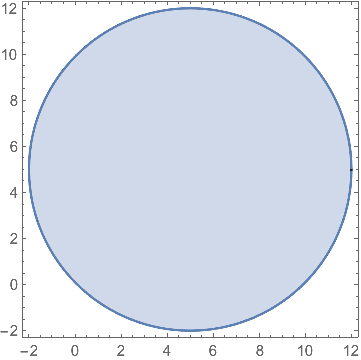
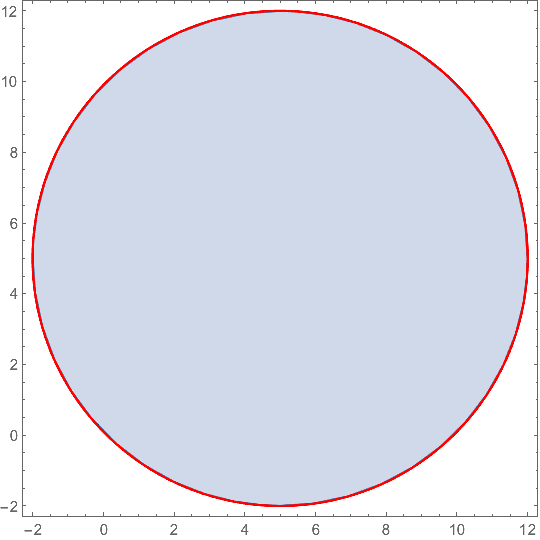
RegionPlot[region]andRegionPlot[inequality, vars...]are not equivalent. For instance, tryDiscretizeRegion[reg1]andDiscretizeRegion[reg1, Method -> "RegionPlot"]. I think your (failed)RegionPlotuses the first approach. $\endgroup$