I have tried to create a map using GeoGraphics, and I have not been able to get one with the same quality as the result Wolfram|Alpha gave me.
WolframAlpha["distance between eeuu and north korea", {{"Map", 1}, "Content"}]
GeoGraphics[
GeoPath[{Entity["Country", "UnitedStates"],
Entity["Country", "China"]}], GeoBackground -> "VectorMonochrome",
GeoProjection -> "AzimuthalEquidistant"]
Can I create a similar map with the same quality (the Wolfram|Alpha image is, for example, vectorized) to the one Wolfram|Alpha gave me using GeoGraphics directly?
In fact, this question is related to others that I've seen some people ask on other sites and never got an answer: If I get a result from Wolfram|Alpha, is there any way to, from that result, get the code I can write in Mathematica to generate it? That is, given the image map, how do I get Mathematica to give me the code for that image?

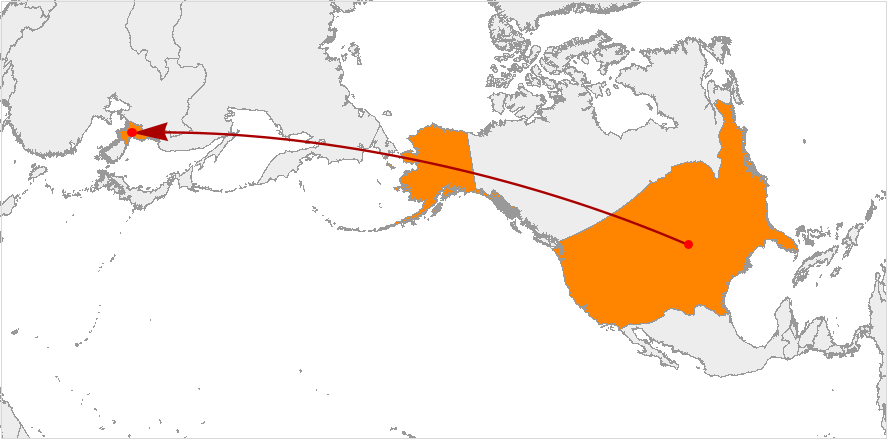


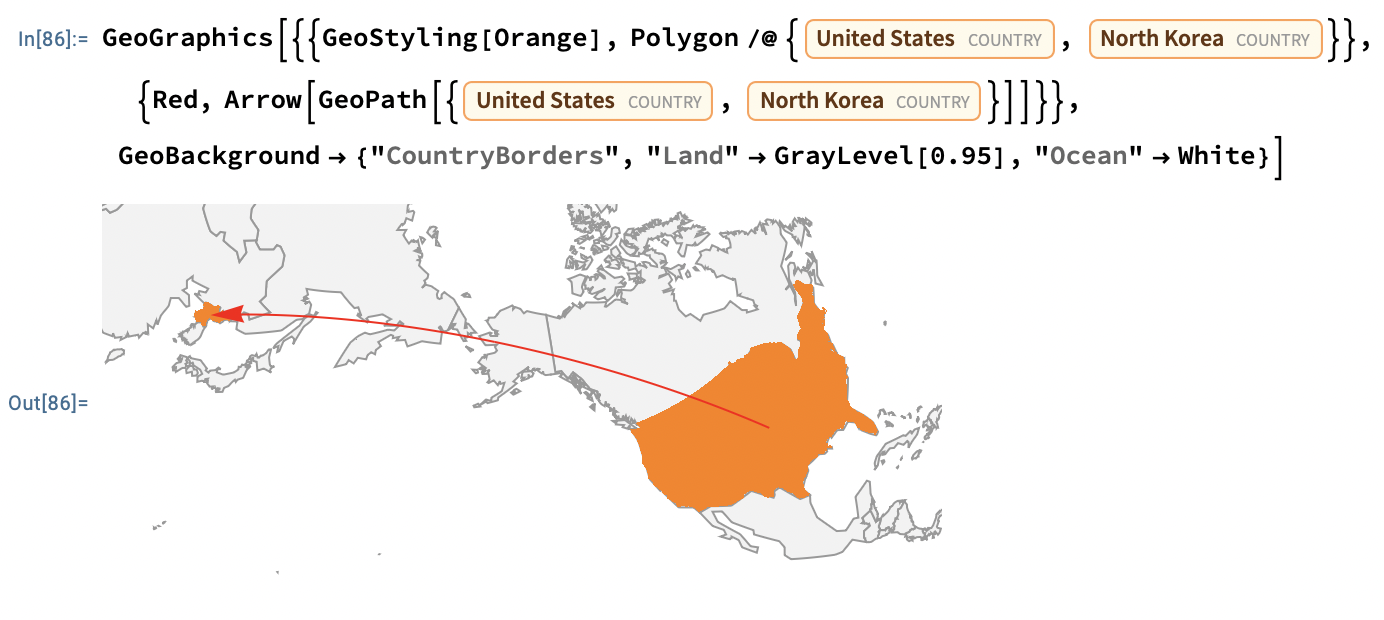

loc1 = Entity["Country", "UnitedStates"];loc2 = Entity["Country", "NorthKorea"]; GeoGraphics[{{FaceForm[Orange], Polygon[loc1], Polygon[loc2]}, Red, Darker@Red, Arrow[GeoPath[{loc1, loc2}]]}, GeoBackground -> "CountryBorders"]comes very close. $\endgroup$