I'm using PlotLegends in v9. It seems that in the documentation examples, plots and legends are combined into one graphic:
Here's an example from LineLegend in the documentation:
Plot[{Sin[x], Cos[x]}, {x, 0, 5}, PlotLegends -> LineLegend["Expressions"]]
Which outputs this (notice how the legend is selected within the graph):
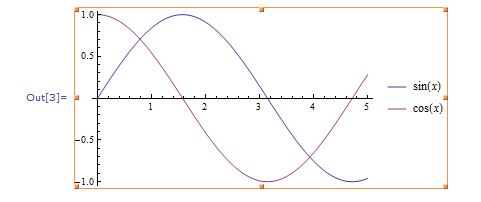
However, if this same line is evaluated by me, it becomes this:
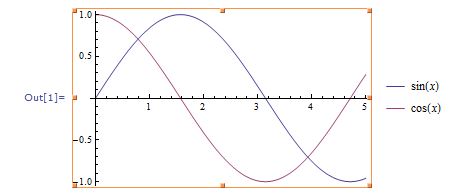
Is this default behavior? Did Wolfram put graphics in place of output for their documentation? If this is default behavior, can they be combined without creating a rasterized image?
UPDATE: It turns out that Mathematica documentation sometimes contain rasterized images for output which was causing the initial confusion. The main point of the question is the behavior of the Legended (and related) function and exporting images with it included. The context menu and Export command treat this different.
