I'm trying to compare the unit normal definition in calculus texts (i.e., $\vec N=\vec T'/\|\vec T'\|$) where $\vec T$ is the unit tangent vector, with the unit normal vector returned by FrenetSerretSystem. Using the calculus definition, this works:
Manipulate[
Module[{r, unitT, unitN},
r[x_] = {x, Sin[x]};
unitT[x_] = r'[x]/Sqrt[r'[x].r'[x]];
unitN[x_] = unitT'[x]/Sqrt[unitT'[x].unitT'[x]];
ParametricPlot[r[x], {x, 0, 2 Pi},
Epilog -> {
Orange, Thick, Arrow[{r[tt], r[tt] + unitN[tt]}],
Red, PointSize[Large], Point[r[tt]]
}, PlotRange -> {{0, 2 Pi}, {-4, 4}}]],
{tt, 0.01, 2 Pi - 0.01}]
But trying FrenetSerretSystem, this doesn't.
Manipulate[
Module[{r, unitT, unitN, sys},
r[x_] = {x, Sin[x]};
sys = FrenetSerretSystem[r[x], x];
unitT[x_] = sys[[2, 1]];
unitN[x_] = sys[[2, 2]];
ParametricPlot[r[x], {x, 0, 2 Pi},
Epilog -> {
Orange, Thick, Arrow[{r[tt], r[tt] + unitN[tt]}],
Red, PointSize[Large], Point[r[tt]]
}, PlotRange -> {{0, 2 Pi}, {-4, 4}}]
],
{tt, 0.01, 2 Pi - 0.01}]
I get an error such as this:
Coordinate {0.01 - Cos[$CellContext`x] (1 +
Cos[$CellContext`x]^2)^Rational[-1, 2], 0.009999833334166664 +
(1 + Cos[$CellContext`x]^2)^Rational[-1, 2]} should be a pair of numbers,
or a Scaled or Offset form.
And this gives a similar error.
DynamicModule[{r, unitT, unitN, sys},
r[x_] = {x, Sin[x]};
sys = FrenetSerretSystem[r[x], x];
unitT[x_] = sys[[2, 1]];
unitN[x_] = sys[[2, 2]];
Manipulate[
ParametricPlot[r[x], {x, 0, 2 Pi},
Epilog -> {
Orange, Thick, Arrow[{r[tt], r[tt] + unitN[tt]}],
Red, PointSize[Large], Point[r[tt]]
}, PlotRange -> {{0, 2 Pi}, {-4, 4}}],
{tt, 0.01, 2 Pi - 0.01}]]
Once I get this repaired, I am going to see the unit normal vector (calculus definition) pointing in the opposite direction of the unit normal vector (FrenetSerretSystem) from 0 to $\pi$ and I am wondering why. I think it might have something to do with the fact that the calculus books tend to use the curvature, whereas the FrenetSerretSystem uses the signed curvature, but I am still trying to figure out the different directions of the unit normal.
Thanks for the help.
Update due to m_goldberg help:
This works:
Manipulate[
Module[{r, k, unitT, unitN},
r[x_] = {x, Sin[x]};
{{k[x_]}, {unitT[x_], unitN[x_]}} = FrenetSerretSystem[r[x], x];
ParametricPlot[r[x], {x, 0, 2 Pi},
Epilog -> {
Orange, Thick, Arrow[{r[tt], r[tt] + unitN[tt]}],
Red, Thick, Arrow[{r[tt], r[tt] + unitT[tt]}],
Red, PointSize[Large], Point[r[tt]]
}, PlotRange -> {{0, 2 Pi}, {-4, 4}}]
],
{tt, 0.01, 2 Pi - 0.01}]
And this works:
DynamicModule[{r, unitT, unitN, k},
r[x_] = {x, Sin[x]};
{{k[x_]}, {unitT[x_], unitN[x_]}} = FrenetSerretSystem[r[x], x];
Manipulate[ParametricPlot[r[x], {x, 0, 2 Pi},
Epilog -> {
Orange, Thick, Arrow[{r[tt], r[tt] + unitN[tt]}],
Red, Thick, Arrow[{r[tt], r[tt] + unitT[tt]}],
Red, PointSize[Large], Point[r[tt]]},
PlotRange -> {{0, 2 Pi}, {-4, 4}}], {tt, 0.01, 2 Pi - 0.01}]]
Both protect the functions in the modules from being changed when functions with the same name are entered in the same notebook in the global workspace.

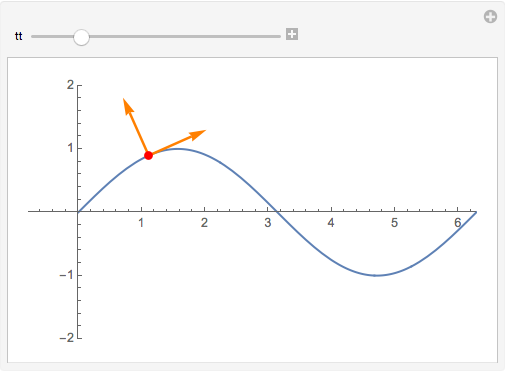

k[x_]since you don't usekas a function (you don't use it at all) a simplekor any other variable name, say,notusedwill do. $\endgroup$Manipulateexpression to the absolute minimum to insure good performance. The performance hit may not be noticeable in this simple problem, but it is there. $\endgroup$