There's no doubt that one should always post the Mathematica code text rather than its screenshot when asking questions in this site, but every time I saw someone posting a screenshot, I can't help wondering if it's possible to recognize the code on a picture with Mathematica. Just as an example:
Can I OCR the line of code from the picture?
A direct use of TextRecognize is ineffective.
If it's not possible, what's the threshold here?


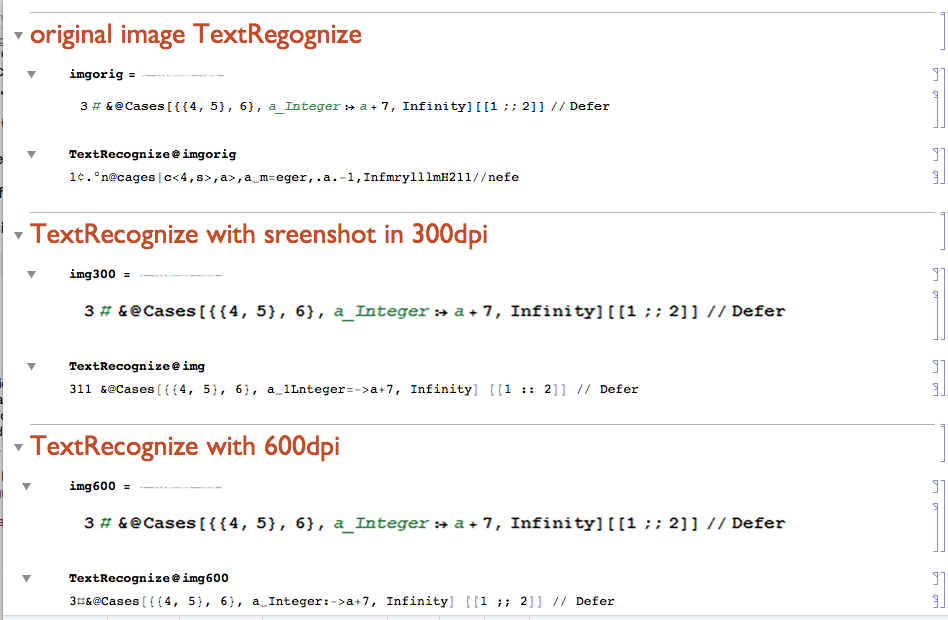
TextRecognize[]: mathematica.stackexchange.com/a/31851/12120 $\endgroup$