Much in the fashion of a few problems already answered on Mathematica.SE (1, 2), I am trying to solve the Laplace equation in velocity potential $\phi$ to simulate irrotational, inviscid flow over a cylinder (in Cartesian coordinates).
I find that my pressure field is flipped. i.e., at the front ($\theta$=0) the stagnation pressure must be a maximum while it is zero at the top and bottm ($\theta=\pi/2$ and $\theta=3\pi/2$). However, my stagnation pressure is maximum at the top and minimum in the front and back.
The Bernoulli equation was used to calculate the pressure field as follows: $$\frac{P_\text{stag}}{\rho g} = \frac{P_1}{\rho g} + \frac{\vec{V}_1^2}{2 g}$$ $$\vec{V}_1 = \frac{\partial \phi}{\partial y} + \frac{\partial \phi}{\partial x}$$ and $$\vec{V}_1^2 = \left(\frac{\partial \phi}{\partial y}\right)^2 + \left(\frac{\partial \phi}{\partial x}\right)^2$$
My code
Needs["DifferentialEquations`InterpolatingFunctionAnatomy`"]
Needs["NDSolve`FEM`"]
Lx = 40; Ly = 40; lx = 2; ly = 2; cx = Lx/2; cy = Ly/2; r = 5;
Ω =
RegionDifference[Rectangle[{0, 0}, {Lx, Ly}], Disk[{cx, cy}, r]];
RegionPlot[Ω]
cellmeasure = 1; iorder = 2;
sol = NDSolveValue[{Laplacian[u[x, y], {x, y}] ==
NeumannValue[1., x == 0] + NeumannValue[-1, x == Lx],
DirichletCondition[u[0, 0] == 0, x == Lx && y == 0]},
u, {x, y} ∈ Ω,
Method -> {"PDEDiscretization" -> {"FiniteElement",
"MeshOptions" -> {"MaxCellMeasure" -> cellmeasure},
"IntegrationOrder" -> iorder}}]
{cylmesh} = InterpolatingFunctionCoordinates[sol];
cylmesh["Wireframe"]
Velocity vectors seem fine
ClearAll[f];
f[x_, y_] := Evaluate[Grad[sol[x, y], {x, y}, "Cartesian"]]
StreamPlot[f[x, y], {x, 0, Lx}, {y, 0, Ly}, AspectRatio -> Automatic,
Frame -> True,
Epilog -> {Thickness[0.005], Line[{{0, lx}, {0, ly}}]},
StreamPoints -> 50]
Pressure contours are INCORRECT
ClearAll[p];
P∞ = 0;
(*U∞= Evaluate[D[sol[x,y],y] + D[sol[x,y],x]];*)
ρ = 1; (*Air at 25 degree C*)
(*p=P∞+0.5ρ Evaluate[D[sol[x,y],y]^2 + \
D[sol[x,y],x]^2];*)
p = P∞ + 0.5 ρ Evaluate[Norm[f[x, y], 2]];
pplot = ContourPlot[p, {x, y} ∈ Ω,
PlotLegends -> Automatic, Mesh -> True,
ColorFunction -> "Temperature", Contours -> 25]
Velocity field around the cylinder is INCORRECT (non zero value at $\theta=0$)
I can only surmise that my "syntax" or manner of usage of some function is incorrect (assuming that the Bernoulli equation has been utilized correctly). What went wrong?

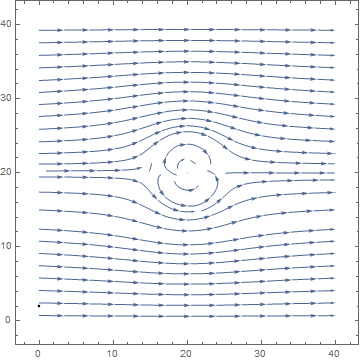
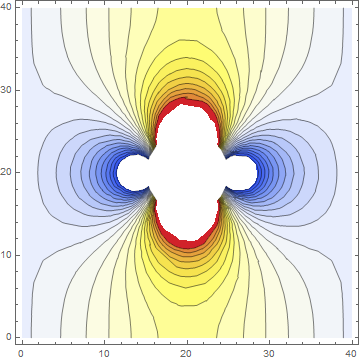
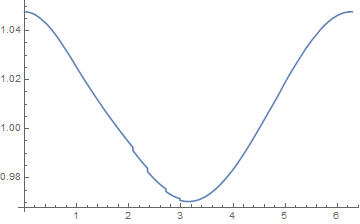
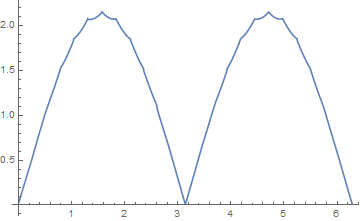
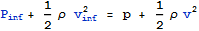
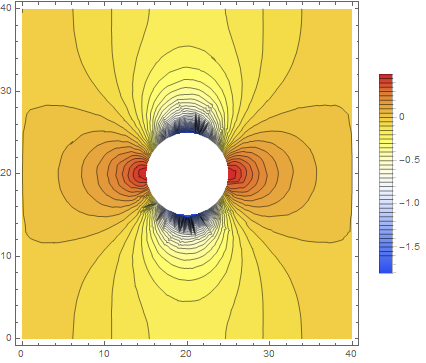
IntegrationOrder? I think what you want is modify theMeshOrder. If that is the case, would you mind fixing this in your post. I see more and more people useIntegrationOrderWhen the meanMeshOrder. $\endgroup$