Since you claim "the default plots are orangish", I infer that you are working with Plot3D. The coloring of surfaces in a 3D plot can be tricky because there are many options and directives that affect the visible coloring. Some of these options affect the lighting and others the intrinsic coloring.
Let's look at some examples.
Default lighting and coloring
With[{max = 2}, Plot3D[Sin[x y], {x, -max, max}, {y, -max, max},
PlotTheme -> {"NoAxes", "ZMesh"}]]
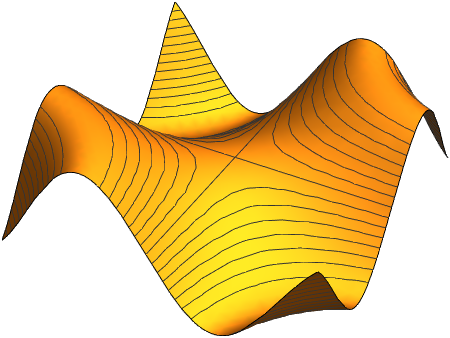
The intrinsic color is yellow, but most of the visible coloring is an effect of the lighting as the following demonstrates.
Lighting switched to neutral
With[{max = 2}, Plot3D[Sin[x y], {x, -max, max}, {y, -max, max},
PlotTheme -> {"NoAxes", "ZMesh"},
Lighting -> "Neutral"]]
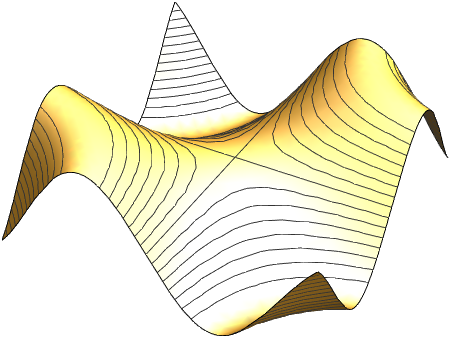
We can choose to dramatically change the visible coloring by changing either the lighting or the intrinsic coloring. Even more complicated things can be done by monkeying with both, but I'm not to go there as this answer is already getting rather long.
Change the lighting
With[{max = 2}, Plot3D[Sin[x y], {x, -max, max}, {y, -max, max},
PlotTheme -> {"NoAxes", "ZMesh"},
Lighting -> {{"Directional", RGBColor[0.25, 0.5, 1], {0, 0, 3}}}]]
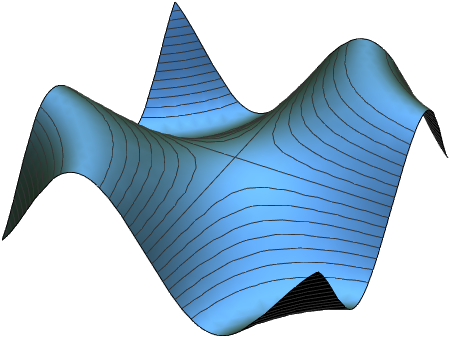
Change the intrinsic color
With[{max = 2},
Plot3D[Sin[x y], {x, -max, max}, {y, -max, max},
PlotTheme -> {"NoAxes", "ZMesh"},
ColorFunction -> (RGBColor[0.25, 0.5, 1] &),
Lighting -> "Neutral"]]
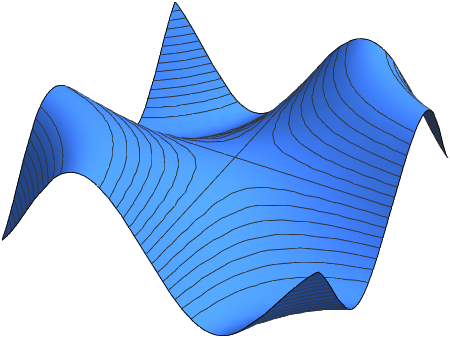
What should you carry away from this little demo? That you should read up on the Lighting and the ColorFunction options in the Documentation Center and maybe the PlotTheme option, too.
Making the options of choice into defaults
Suppose you like the look the last plot and want that look to be applied automatically to all Plot3D expressions unless explicitly overridden. To obtain this evaluate:
SetOptions[Plot3D,
PlotTheme -> {"NoAxes", "ZMesh"},
ColorFunction -> (RGBColor[0.25, 0.5, 1] &),
Lighting -> "Neutral"];
Now
With[{max = 2}, Plot3D[Sin[x y], {x, -max, max}, {y, -max, max}]]
gives
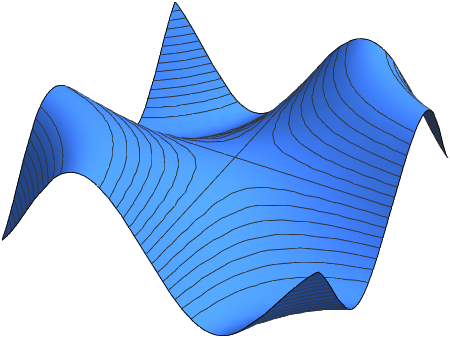

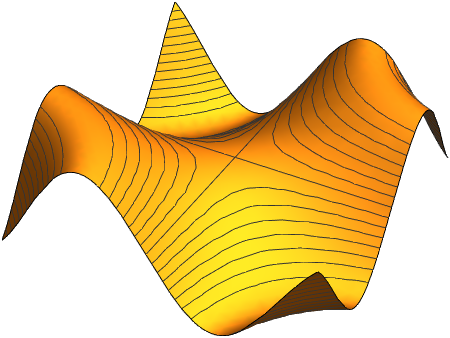
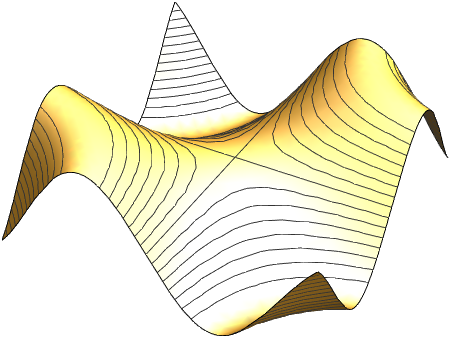
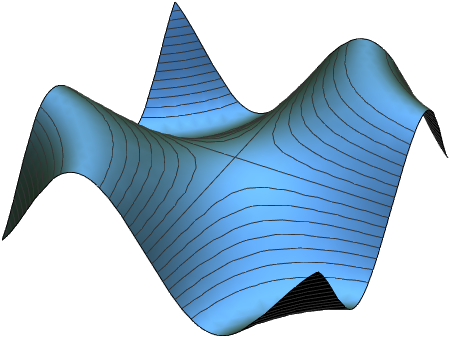
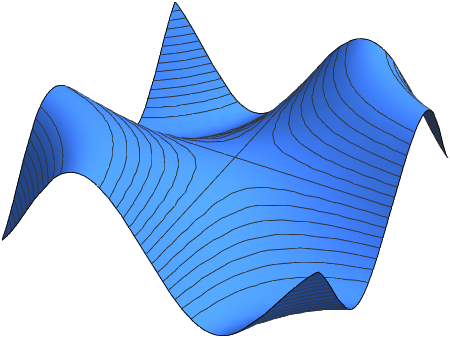
PlotTheme -> "Classic"should give the pre-10 appearance. $\endgroup$