Just to add some diversity, although I think m_goldbergs answer is very convenient and should be used in most cases. Nevertheless, always remember that you can easily de-structure Mathematica expressions, even the box-expressions that are used for displaying things in the front end.
One possible way to start is to look at the box-expressions of a very simple tree, like this one
MakeBoxes[TreeForm[{a}]]
There, you see how the final view consists of a combination of various boxes. It only takes a short time to note that you probably want to replace the StyleBox["List"..] part and put a simple circle instead. Therefore,
encoding = {{{w, d}, {o, s}}, {{{e, q}, a}, {i, j}}};
(TreeForm[encoding] // MakeBoxes) /.
FrameBox[StyleBox["List", ___], ___] :>
GraphicsBox[{EdgeForm[{Thick, GrayLevel[0.5]}],
FaceForm[RGBColor[1., 1., 0.871]], DiskBox[{0, 0}]},
ImageSize -> Scaled[20]] // ToExpression
And you are left with a very nice tree
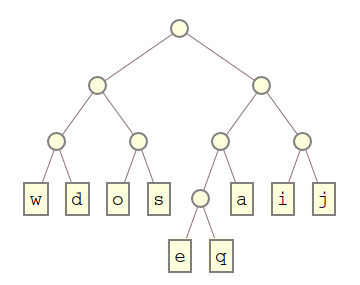
Now, you may wonder how on earth you should have known how to use GraphicsBox and all its content.
This is unfortunately a very difficult science called: stealing. So what you do is nothing more than draw a disk:
Graphics[Disk[]]
Then, you click on the output graphics and press Ctrl+Shift+E (or menu Cell -> Show Expression) and you see the underlying boxes. Add an EdgeForm and a FaceForm and steal the colors from your box-expression of the TreeForm and you are done. The image size option was a bit trial and error.
Update for Mathematica 13
As an exercise to the reader: What did I change to make it work with Mathematica 13?
encoding = {{{w, d}, {o, s}}, {{{e, q}, a}, {i, j}}};
(TreeForm[encoding] // MakeBoxes)[[1]] /.
FrameBox[StyleBox["List", ___], ___] :>
GraphicsBox[{EdgeForm[{Thick, GrayLevel[0.5]}],
FaceForm[RGBColor[1., 1., 0.871]], DiskBox[{0, 0}]},
ImageSize -> Scaled[20]] // ToExpression
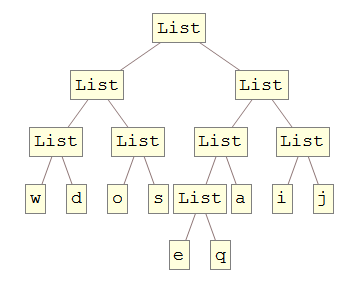

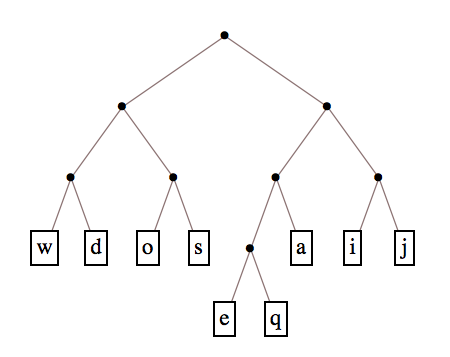
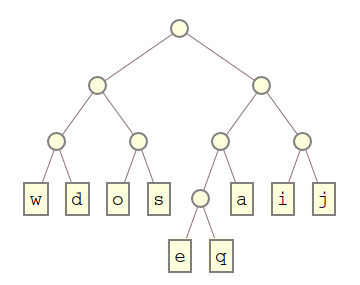
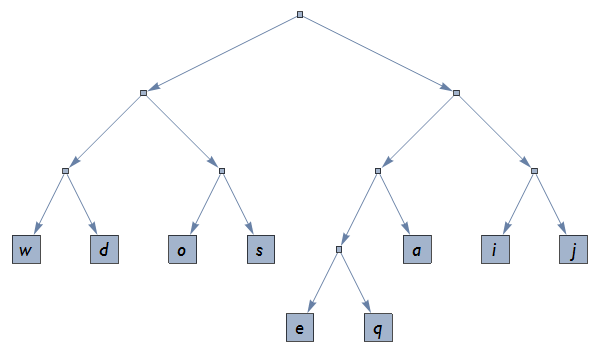
encoding /. List -> "" // TreeForm. $\endgroup$