If I want to label the $x$-axis of a ListLinePlot , how do I do that?
There are two types of label:
- a units label which would go to the right of the axis,
and then potentially you could have an
- axis label below it.
What would be the way to enter both types of text?

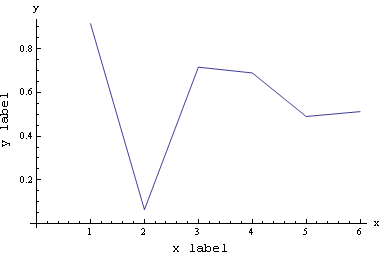
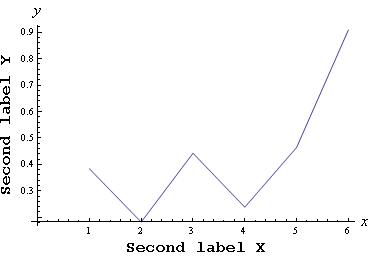
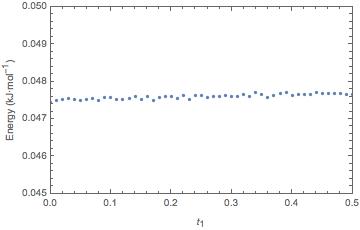
ListLinePlot[RandomReal[1, 6], AxesLabel -> {"meter\ndistance", "y"}]? $\endgroup$