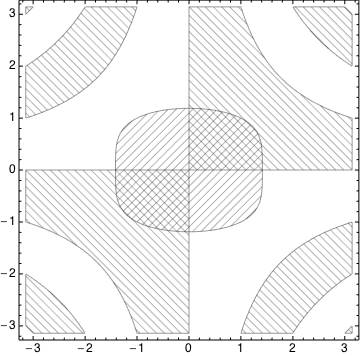Possible Duplicate:
Filling a polygon with a pattern of insets
I have a RegionPlot (and sometimes a regular Plot) where I'd like to shade two different parts of it two different ways. Since the final output will be printed in black and white, I'd really like to do this in an old fashioned way: with hash lines.
I was mainly wondering if there is some built in way to do this without developing it from scratch.