I have a Dataset
Masterds = Dataset@*Map[AssociationThread[{"ID", "Appearance"} -> #] &]@
{{"C01", 0}, {"C02", 0}, {"C03", 0}, {"C04", 0}, {"C05", 0},
{"C06",0}, {"C07", 0}, {"C08", 0}, {"C09", 0}, {"C10", 0},
{"C11",0}, {"C12", 0}}
where I want to fill the "Appearance" value with the number of occurrences of the "ID" in the following Datasets (the number in the Dataset-name indicates the number of occurrences):
ds1 = Dataset@*Map[AssociationThread[{"ID", "Val"} -> #] &]@
{{"C01", 11.2}, {"C05", 2.0}, {"C09", 22.3}, {"C04", 0.1}};
ds2 = Dataset@*Map[AssociationThread[{"ID", "Val"} -> #] &]@
{{"C02", 9.4}, {"C02",29.3}, {"C11", 2.7}, {"C11", 18.1},
{"C08", 0.}, {"C08", 13.2}, {"C06", 23.8}, {"C06", 1.2}};
ds3 = Dataset@*Map[AssociationThread[{"ID", "Val"} -> #] &]@
{{"C03", 2.5}, {"C03", 13.2}, {"C03", 23.0}, {"C10", 8.2},
{"C10", 3.1}, {"C10", 3.8}, {"C12", 11.1}, {"C12", 12.2}, {"C12", 3.4}};
ds4 = Dataset@*Map[AssociationThread[{"ID", "Val"} -> #] &]@
{{"C07", 12.5}, {"C07", 3.2}, {"C07", 3.0}, {"C07", 28.2}};
The "Masterds" should look in the end like this:
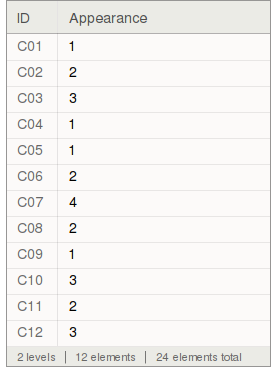
I tried approaches with MemberQ and StringMatchQ but I didnt't find a working solution. And I have no idea, what an elegant approach could look like, maybe it includes a boolean... Again, I just can hope for help from this very useful forum.





Datasets? They always prompt errors I don't understand:counts = Counts[Normal@Join[ds1, ds2, ds3, ds4][;; , "ID"]]; Dataset@Normal@Masterds[;; , <|#, "Appearance" -> counts[#["ID"]]|> &]$\endgroup$