I have defined an interpolating function, myfcn[x], valid on the domain x = 0 to 1.5. I am then using ContourPlot to create an implicit plot. Something like:
ContourPlot[myfcn[x t] == t, {t,0,5}, {x,0,1}]
I know a priori that the points on the contour are such that x t will always be in the domain x = 0 to 1.5. However, when I run this, Mathematica outputs the warning:
Input value lies outside the range of data in the interpolating function. Extrapolation will be used.
Is there a way I can tell Mathematica not to extrapolate, and not to try to evaluate the interpolating function outside x= 0 to 1.5?


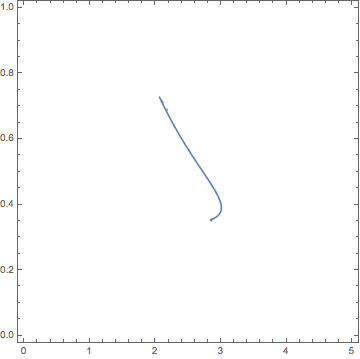
myfcn[x_/;0<=x<=1.5] := ...$\endgroup$