I want to plot some weather data series. Unfortunately the series were collected in different episodes, from which some overlap. I would like to plot them as different plots in a column, but with exactly the same time scale. However datespec option doesn't work for this purpose. I know I can always add a single point at the beginning and at the end of series, however I would like to ask if there is some more elegant solution.
For example:
start = {2003, 8, 6, 0, 1, 29};
end = {2004, 1, 24, 23, 46, 58};
GraphicsColumn[{DateListPlot[SomeTimeData1, {start, end}],
DateListPlot[SomeTimeData2, {start, end}]}]
gives:
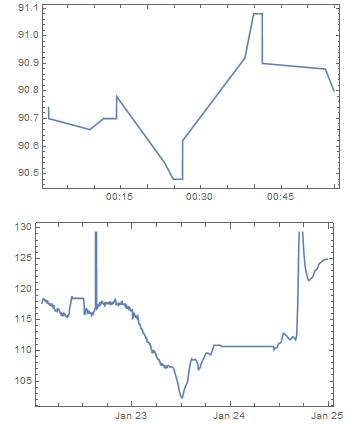

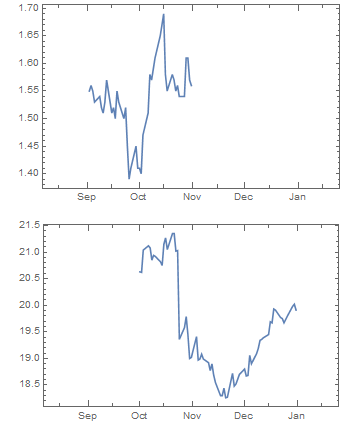
episodesH2? :) $\endgroup$