I have a large (square) dataset that I am plotting with ListContourPlot ... The data is 128x128 -- without coordinates for each point. I.e. -
{{0,0,1,0,...,0},{0,2,1,1,...,1},...{3,1,1,1,...,2}}
So the default contour plot uses the axis range 0->128 - for both x and y since there are 128 sets of 128 points.
However, how can I remap the axis such that I plot this data with axis ranges of {-150,150}?? I realize that Rescale will give the formula to remap 128 points to the range -150,150 (e.g. - X/128 * 300 - 150), but how do I tell ListContourPlot to use those indices for the data (and hence those tick marks)?
Thx,
Rick



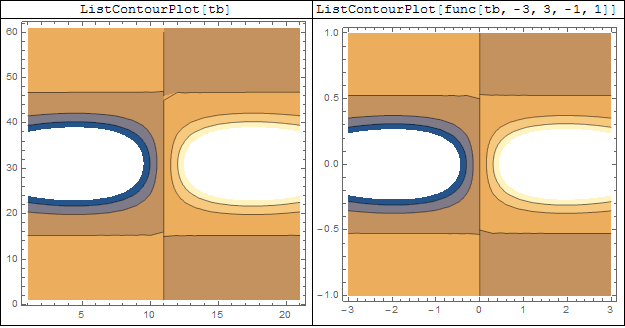
ListContourPlotaccepts the OptionDataRangewhich should give you the desired result if I understand the question correctly. $\endgroup$