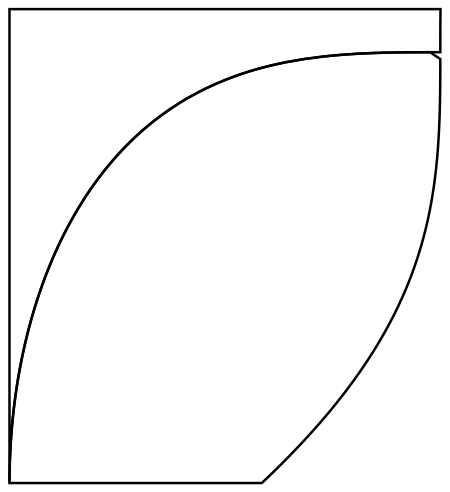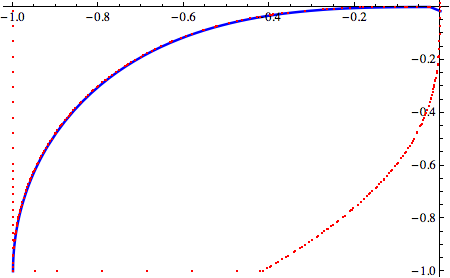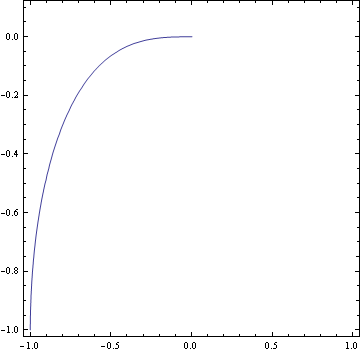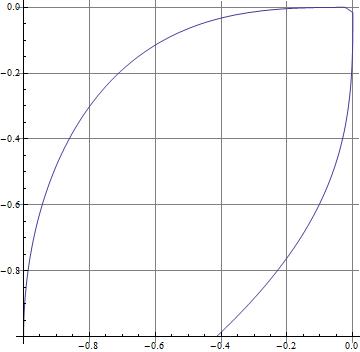I have a problem with finding the function that gives the boundary curve in RegionPlot comamnd. I use the following code to make the regions in which two inequalities are held simultaneously
RegionPlot[{{x^3 - y^2 > 2 y && x^2 + y^3 > 2 x },
{x^3 - y^2 < 2 y && x^2 + y^3 > 2 x }}, {x, -1, 1}, {y, -1, .1},
PlotStyle -> {Green, Yellow}, BoundaryStyle -> {Black, Thick}]
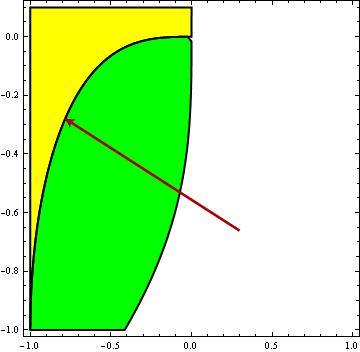
Here we see a black thick curve between the green and yellow regions, I mean the boundary that separates these regions (I showed it with a red arrow) .
Now, how can I find its equation or at least the list of points living on this curve?