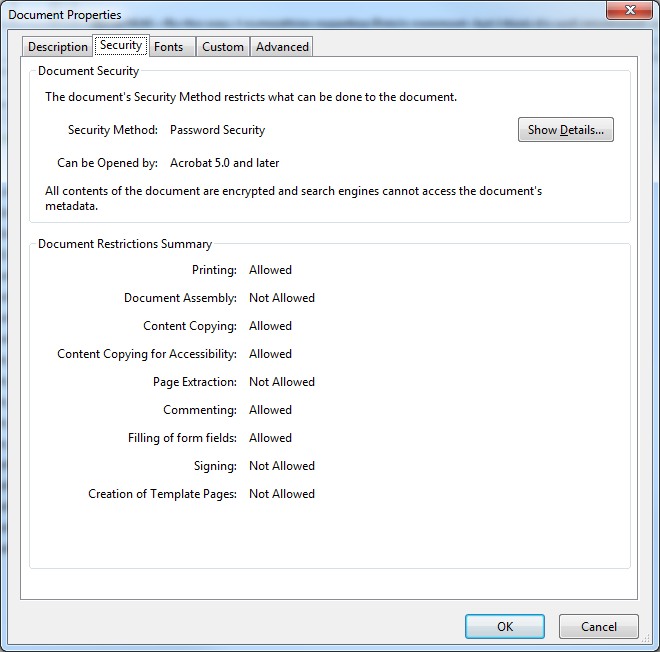I'm trying to import a PDF file whose text I'd like to parse, but I'm getting an error with no explanation:
Import["foobar.pdf", {"PDF", "Plaintext"}]
(* $Failed *)
I know the file exists as named, because if it didn't, $Mathematica$ would show a message:
Import["foobaz.pdf", {"PDF", "Plaintext"}]
(* Import::nffil: File not found during Import. *)
(* $Failed *)
Is there any way to get more information than the $Failed?