Sorry I am not sure if I got anything wrong with this version of Mathematica and Mac OS X i am running. But every time I export a 3D graph, to png or tiff, I lost the view angle, view vector viewpoint information immediately. To let you know what I meant, here is a simple code:
I typed:
x = RevolutionPlot3D[Sqrt[((t/5)^2 - 1)*2], {t, 5, 20}]
And I got a plot
out[1]=
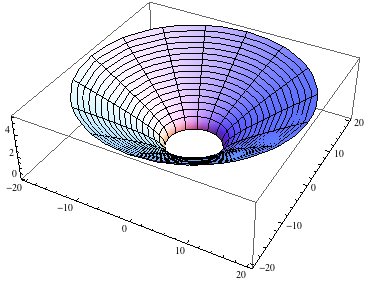
Then I manually rotate the plot so that it looks better, for example like this:
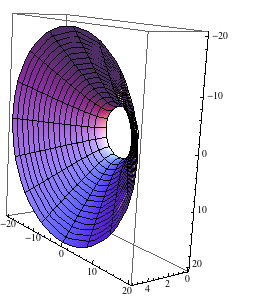
Ok, now, I used Export to export it to png:
Export["test.png", %];
What I got is pathetically, the un-rotated png plot!:
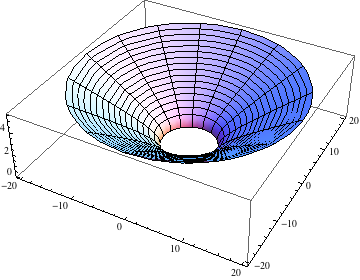
This is driving me crazy and dead.. I also tried to set Viewpoint and view vector, stuff to the code, it doesn't work for me either. I also tried Export["test.png",x] too, no luck. I understand I could easily right-click to save, But I need a background-none option to make the graph transparent..
Can any one confirm (this bug?) or i am doing something stupidly wrong? I checked the documentation and googled for 1 hour, nothing found.
So the question is, how can I export the graph as it is shown on the notebook (if I can not, then what's the point of allowing us to rotate it..)

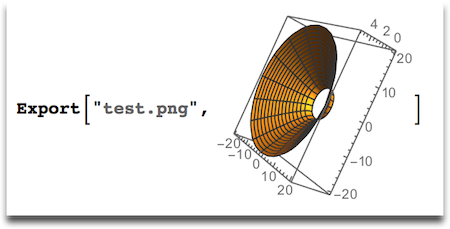
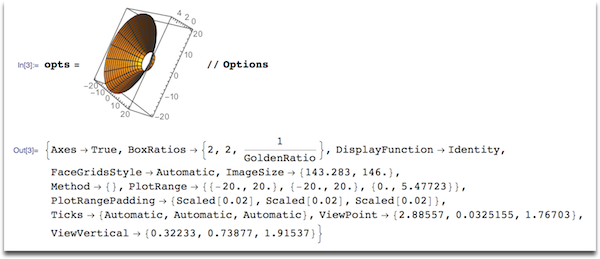
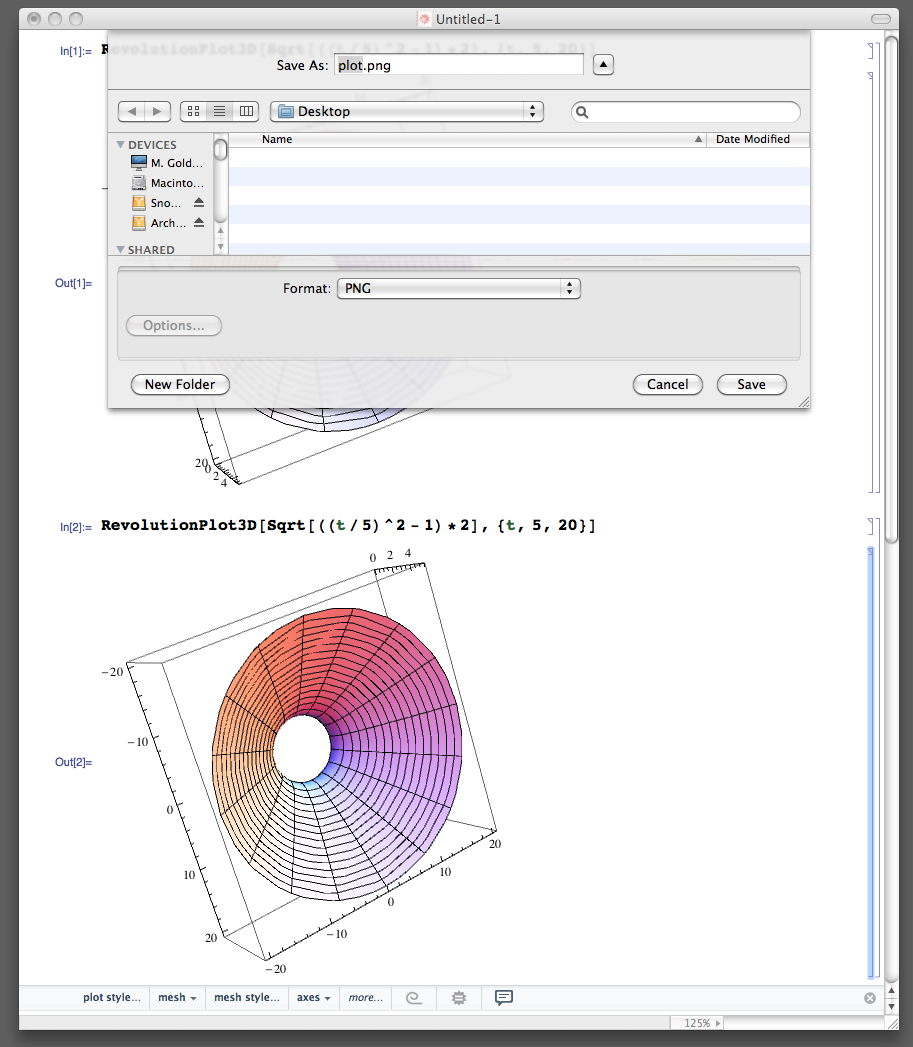
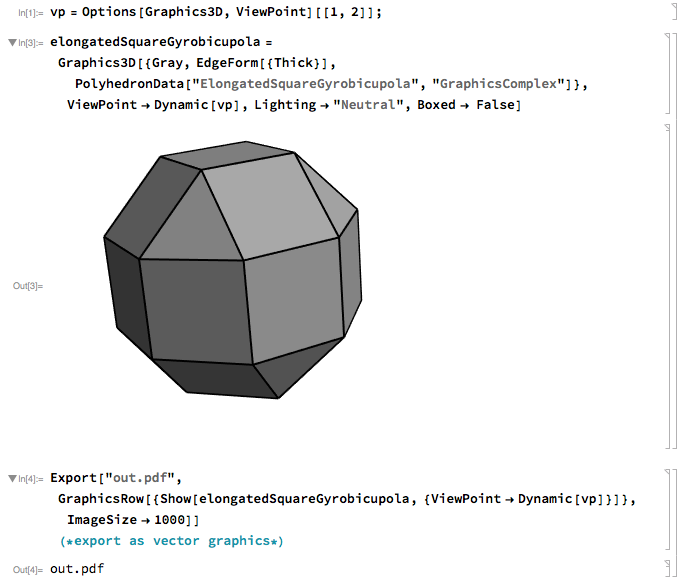
RightClick + Save Graphics As...orFile/Save Selection As...orExport["test.png", actual graphics]$\endgroup$Exportthe actual rotated graphics or set the view options specifically.xis not changed by you rotating its graphical avatar. Related: mathematica.stackexchange.com/q/5375/131 $\endgroup$%does not refer to the contents of the last output cell, it refers to the last output expression from the kernel. Nothing you do to the output cell changes the expression stored in%, whether it's rotating the graphics or even deleting it entirely and replacing it with a photo of your cat. $\endgroup$