I recently asked how to
colour the "leaves" (self-intersections) of parametric curves
and got two great answers from cvgmt and kglr, allowing us to produce images of 2D parametric curves like this one:
I want to find a similar filling method for 3D space curves. Here are three of them:
crown = {Cos[0.3 #], Sin[0.3 #], 0.75 Sin[0.7 #]} &;
noeud = {2 Cos[#] - 2 Cos[3 #], 2 Sin[#] + 2 Sin[3 #], Sin[4 #]} &;
viviani = {Cos[#], Sin[#], 2 Sin[#/2]} &;
It follows my only partly successful attempt to fill 3D "leaves"
SpaceFilling[
curve_,
r_, (* plot range *)
p_, (* polygon resolution *)
op_, (* opacity *)
tr_, (* tube radius *)
st_, (* polygon steps *)
sm_ (* polygon smoothing *) ] :=
Show[
Graphics3D[{Opacity[op], EdgeForm[], FaceForm[Darker @ Red],
Map[Polygon[Flatten[MapAt[Reverse, #1, {2}], 1]] &,
Partition[
Module[{dt =
Table[#1[[1]] + 1/st n (#1[[2]] - #1[[1]]), {n, 1, st}] & /@
Transpose[{Table[curve[t], {t, 0., r, r /p}],
Table[curve[t], {t, r, 2. r, r/p}]}]},
Do[
dt =
Table[If[x =!= 1 && x =!= Length[dt] && y =!= 1 && y =!= st,
Mean[{dt[[x - 1, y]], dt[[x + 1, y]], dt[[x, y - 1]],
dt[[x, y + 1]]}], dt[[x, y]]], {x, 1, Length[dt]}, {y ,
1, st}],
{sm}];
dt],
{2, 2}, {1, 1}],
{2}]}],
ParametricPlot3D[curve[t], {t, 0, 2 r},
PlotStyle -> Directive[Lighter @ Gray],
Axes -> False,
Boxed -> False,
BoxRatios -> 1,
PlotPoints -> 128] /. Line -> (Tube[#, tr] &),
Background -> GrayLevel[0.85],
Boxed -> False,
ImageSize -> 400,
Lighting -> "Neutral",
SphericalRegion -> True]
Applying SpaceFilling to a noeud curve looks promising, but as you rotate it, ugly polygon intersections emerge.
The contours of a crown curve are replicated nicely, but the polygons extend into the interior.
SpaceFilling[crown, 10 Pi, 100, 0.5, 0.02, 100, 100]
And the filling of the seemingly simple viviani curve is completely wrong.
SpaceFilling[viviani, 2 Pi, 100, 0.5, 0.04, 100, 10]
My request
I probably got stuck in a dead-end street, and we need a completely different approach (using region functions like in the 2D case). If this is impossible or too difficult, I would also accept an answer that significantly improves SpaceFilling, especially the polygon creation and smoothing method.

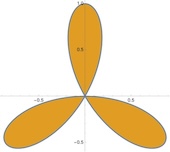
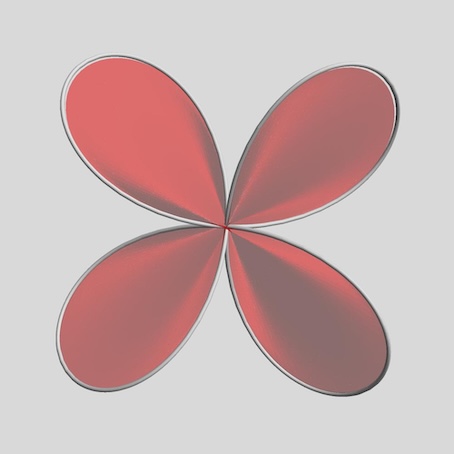
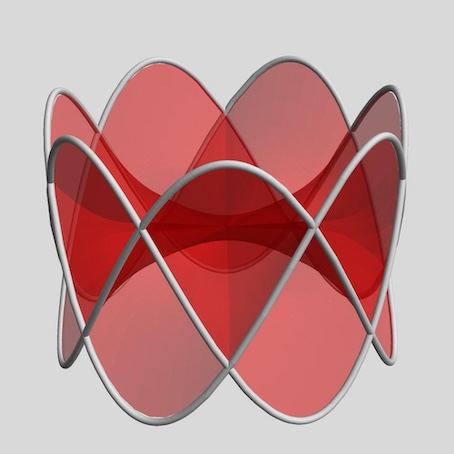
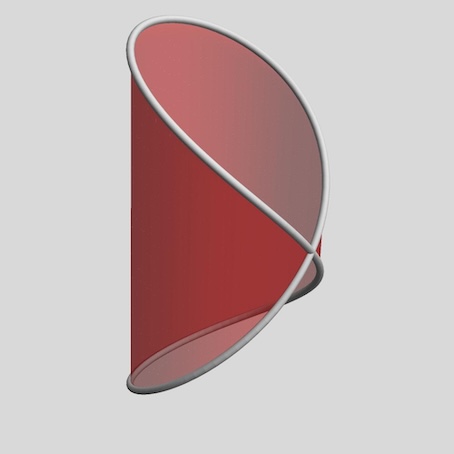
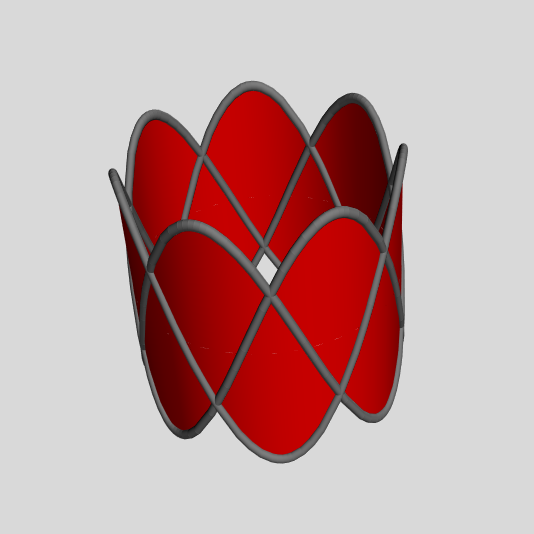

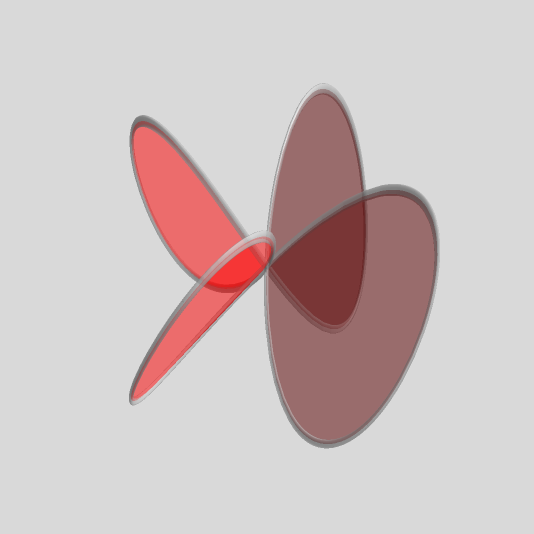
ParametricPlot3D[viviani[t], {t, 0, 4 Pi}, PlotStyle -> Black, Axes -> False, Boxed -> False, BoxRatios -> 1, PlotPoints -> 128]withReplaceAll[ l_Line :> {Opacity[.5], EdgeForm[], FaceForm[Darker@Red], Polygon @@ l, LightGray, Tube[#, .05] & @@ l}]? (similarly withnoeudandcrown) $\endgroup$noeudandviviani, but not forcrown. However, this is such an amazing improvement, that I would accept it as an answer. $\endgroup$user444$\endgroup$