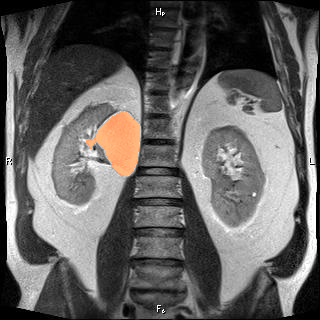The task is to identify the image region of the tumor.

I try to use example from documentation centre:
tom1 = Import["https://i.sstatic.net/mZ4fR.jpg"];
tumor = SelectComponents[
DeleteBorderComponents[ Binarize[ tom1, {0.75, 1}]],
{"Area", "Holes"}, 2800 < #1 < 2900 && #2 > 0 &];
circle = ComponentMeasurements[
ImageMultiply[ tom1, tumor],
{"Centroid", "EquivalentDiskRadius"}][[All, 2]];
Show[ tom1, Graphics[{Red, Thick, Circle @@ # & /@ circle}]]
but get unsatisfactory result:
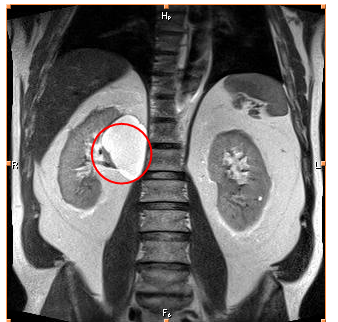
i try to identify tumor like this but selection was noisy:
SelectComponents[
DeleteBorderComponents[ Binarize[ tom1, {0.75, 1}]],
{"Area", "Holes"}, 2800 < #1 < 2900 && #2 > 0 &]
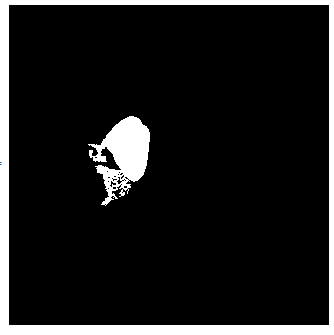
So, can you help me to make clearer allocation of the tumor and then calculate the area of selection?