Here is a plot with the default frame ticks
S1 = Plot[Sin[x], {x, -7, 7}, Frame -> True, Axes -> False]
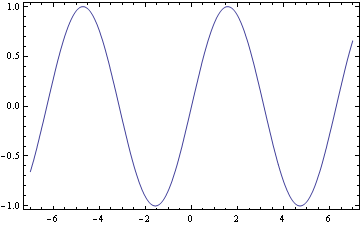
Now, if I define myself the range as well as the step separation of the left frame ticks by
S2 = Plot[Sin[x], {x, -7, 7},
Frame -> True,
FrameTicks -> {{Range[-1, 1, 0.2], Automatic}, {Automatic, Automatic}},
Axes -> False]
I get the following output
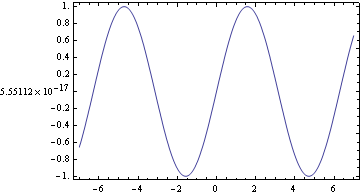
Well, there are two obvious issues. First of all, 0 should be not be shown in CPU accuracy. Moreover, all ticks should have the same number of decimal digits so, -1. should be -1.0, 1. should be 1.0 and 0 should be 0.0.
How can I get this?

SetOptions[$FrontEndSession, PrintPrecision -> 6]screen shot !Mathematica graphics $\endgroup$ClearAll["Global*"]` to remove the definition of S1, S2 before plotting and try to addWorkingPrecision -> MachinePrecisionin the Plot command. $\endgroup$Chopthe ticks. $\endgroup$