The simplest way to see what the post's title is trying to convey is to evaluate:
{"-0.5",
Text[Style["-0.5", FontFamily -> $DefaultFont[[1]],
FontSize -> $DefaultFont[[2]]]]}
On my Windows 7 laptop, at least, the first 0.5 looks larger than the second one. (The first one looks "right" to me somehow).
My understanding is that $DefaultFont specifies the default output font, so I'm puzzled by the obvious difference (illustrated by this example) between text using the default output font, and text using a font explicitly set to match $DefaultFont (i.e., the first and second elements in the output of the evaluation above).
Clearly my understanding is wrong somewhere, but I can't figure it out.
Ultimately, I'm looking for a reliable way to specify the font size and font family of text elements in Graphics generated by Plot, etc.
FWIW, I'm using version 9.0.1.0.

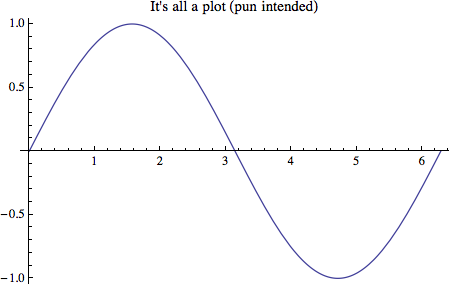
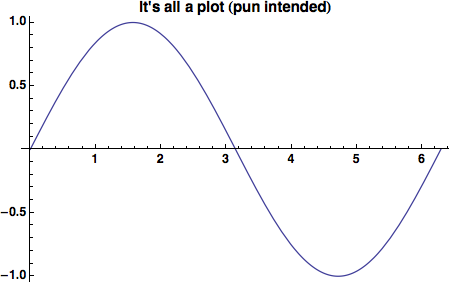
$DefaultFontis obsolete, and if you change it substantially (both family and size, e.g.$DefaultFont={"Times", 20};), you will see that the output does not use it at all. To style plot texts, use thePlotoptionsLabelStyle,FrameTicksStyle,DefaultStyle,BaseStyle, etc. $\endgroup$