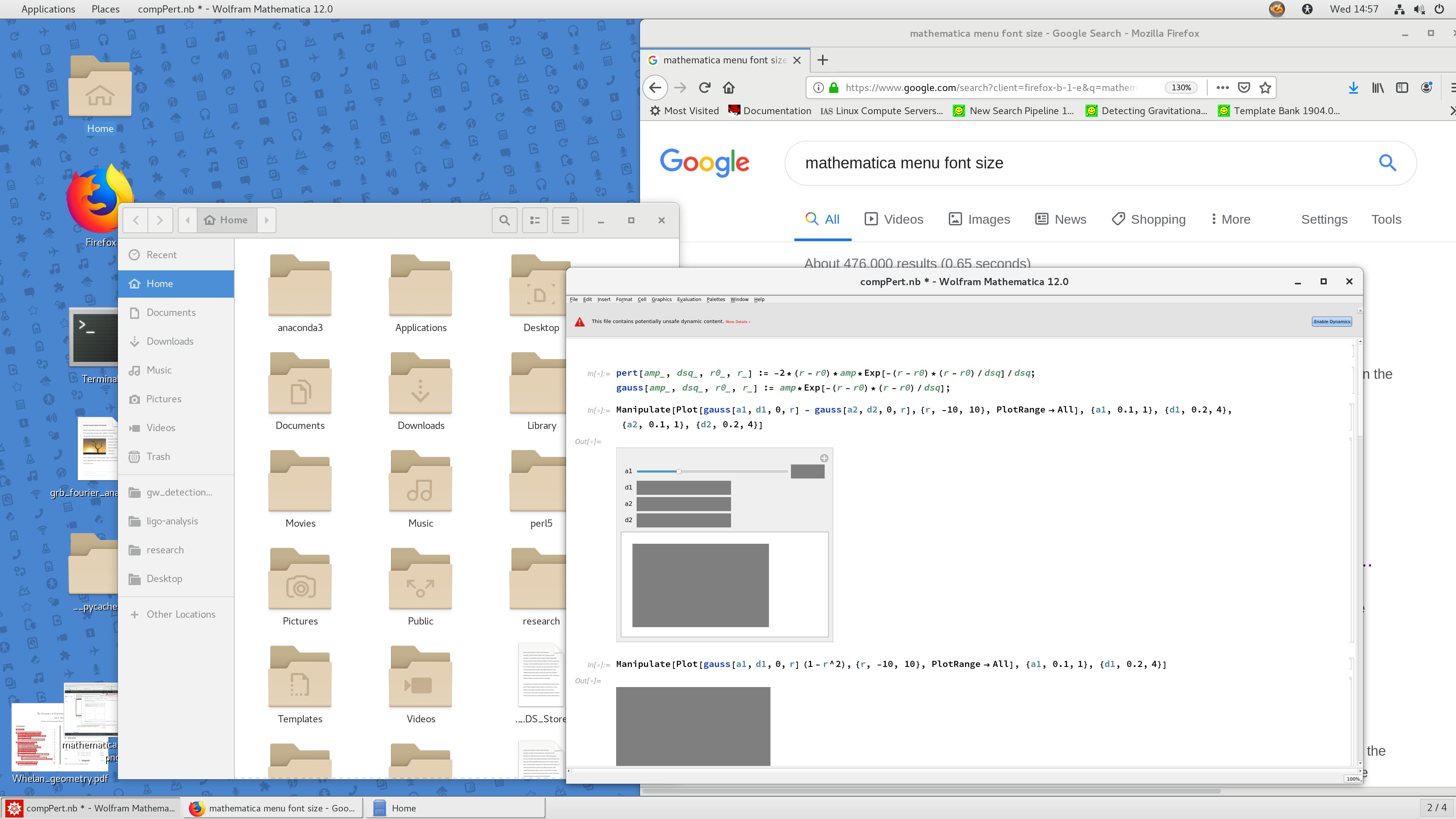How do you change the text size for the GLOBAL MENUS in MATHEMATICA 12?
I am NOT talking about anything INSIDE the notebook (this has been asked and answered many times).
I am talking about the "Welcome to Wolfram Mathematica" box that pops up when you start Mathematica via menu/desktop icon, and the menu bar at the top of notebooks, and the dropdown menus within the notebook with options like "Simplify" and "Send Suggestion Bar Feedback", etc. I'm talking about everything that isn't affected at all when you change the "Magnification" option.
This was asked but not correctly answered here:
How to increase the font size used in Mathematica menus
Run Mathematica with on a 4K screen without distorting menubars or images in linux?
One answer in the above links say that it should inherit the OS settings, but this is not true for my OS (REDHAT), as seen from the following image with everything on the screen adjusted to an appropriate size except for the front end Mathematica text in question.
Another answer says to try launching from the terminal with the command
QT_AUTO_SCREEN_SCALE_FACTOR=1 QT_SCALE_FACTOR=1.33 ./Mathematica &
which apparently worked for the post author running Fedora, but in my case this causes the logo to come up distorted and then the program crashes.
The last post has an answer that says that SetOptions[$FrontEndSession, FontProperties -> {"ScreenResolution" -> 144}] will change the help menus and the options menu under an evaluated expression, but that's just plain wrong.
I have tried SetOptions[$FrontEnd, FontSize->X], and regardless of the value of X, I see no effect ANYWHERE. I can use SetOptions to successfully change other options, and maybe I'm successfully changing the FontSize option of $FrontEnd, but whatever that does, it's not changing any perceptible font sizes. In order to get the notebook content to the right font size I increased the magnification globally, but this didn't effect the menu text. I've also looked through every single option in Format -> Option Inspector and I've tried changing every one that has anything to do with a font size, but none of them have had any effect. The one thing other than "Magnification" that does effect the font size is "ScreenResolution", but again this only affects the font size in the notebook itself but not in the menus.
It seems ridiculous that changing the menu text sizes would not be a simple formatting option. Has Mathematica really allowed such a lazy software inadequacy to persist over 12 versions?
Here are Wolfram's own closest support pages, which do not address the issue:
https://support.wolfram.com/kb/25214
https://reference.wolfram.com/language/howto/MakeTheFontsBiggerInMyNotebook.html
Here are a bunch of answers regarding how to change stuff inside the notebook (stylesheets, magnification, etc.), and none of them have any effect on the menus:
How do I set the fonts for Input and Output in my stylesheet?
Keeping Text Size the Same Throughout Entire Notebook File
How do I change my font size to 18 points globally?