I'm using the free version of WolframCloud. I come back to it maybe two or three times a year, and it's nice (or was until they decided to lock everything I'd done more than 60 days old behind a paywall)
I've now come back to it after not touching it for about 4 months, and I suddenly can't use it. When I type in what should be perfectly good expressions in the Wolfram Language all I get is No Wolfram Language translation found.
Specifically, this is what I'm trying:
xformES = EigenSystem[{{1/2, 1/2, 0, 0}, {0, 0, 1/2, 0}, {1/2, 1/2, 0, 0}, {0, 0, 1/2, 1}}]
How do I switch the UI to let me enter Wolfram Language expressions again? Is this wonderful tool just gone now into the AI void?
Is it possible to get back the ability to type Wolfram Language expressions if I pay? I just want back what it was at the beginning of the year.
UPDATE: Even using a lowercase s as pointed out in comments doesn't help. My problem is that the UI insists on opening these orange boxes with an equal sign at the front, and I just want to type Wolfram Language input.
Screenshot:

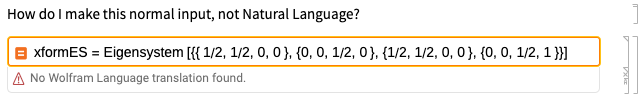
Eigensystemis the function notEigenSystem$\endgroup$File -> Newmenu? $\endgroup$