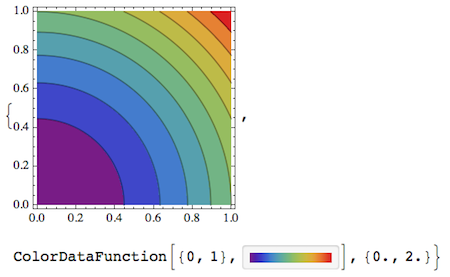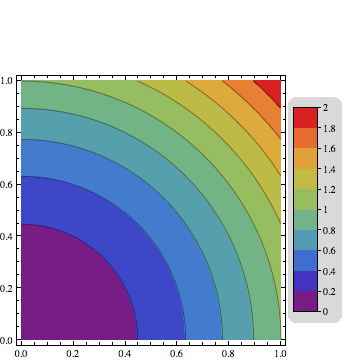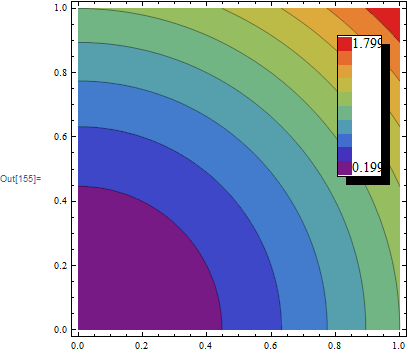I have a ContourPlot where I have let Mathematica draw the contours automatically. I would like to extract the zmax and zmin contour values that have been determined internally so that I can pass them to ShowLegend to be shown with the color-bar. I am using Mathematica 8.
Needs["PlotLegends`"]
plTest = ContourPlot[xv^2 + yv^2, {xv, 0, 1}, {yv, 0, 1},
Contours -> 9, ColorFunction -> "Rainbow"];
ShowLegend[plTest, {ColorData["Rainbow"][1 - #1] &, 10, "max", "min",
LegendPosition -> {0.6, 0}, BaseStyle -> {FontSize -> 14}}]
I would like the actual zmax and zmin values to appear in the colorbar in the legend instead of the "max" and "min" above. Can someone please help me with this?
There is a similar post: ShowLegend values , but I can't get this to work with ContourPlot type. Thanks.