Consider some test list that I call LongList:
LongList = Table["Some very-very long name", 300];
I would like to use ChoiceDialog to associate some parameter with an element of the list.
parameter =
ChoiceDialog["Choose the experiment:", LongList,
Appearance -> "Vertical" -> {Automatic, 1}]
This does not work properly: the dialog window has fixed height, and it is impossible to scroll, so the list does not fit the window:
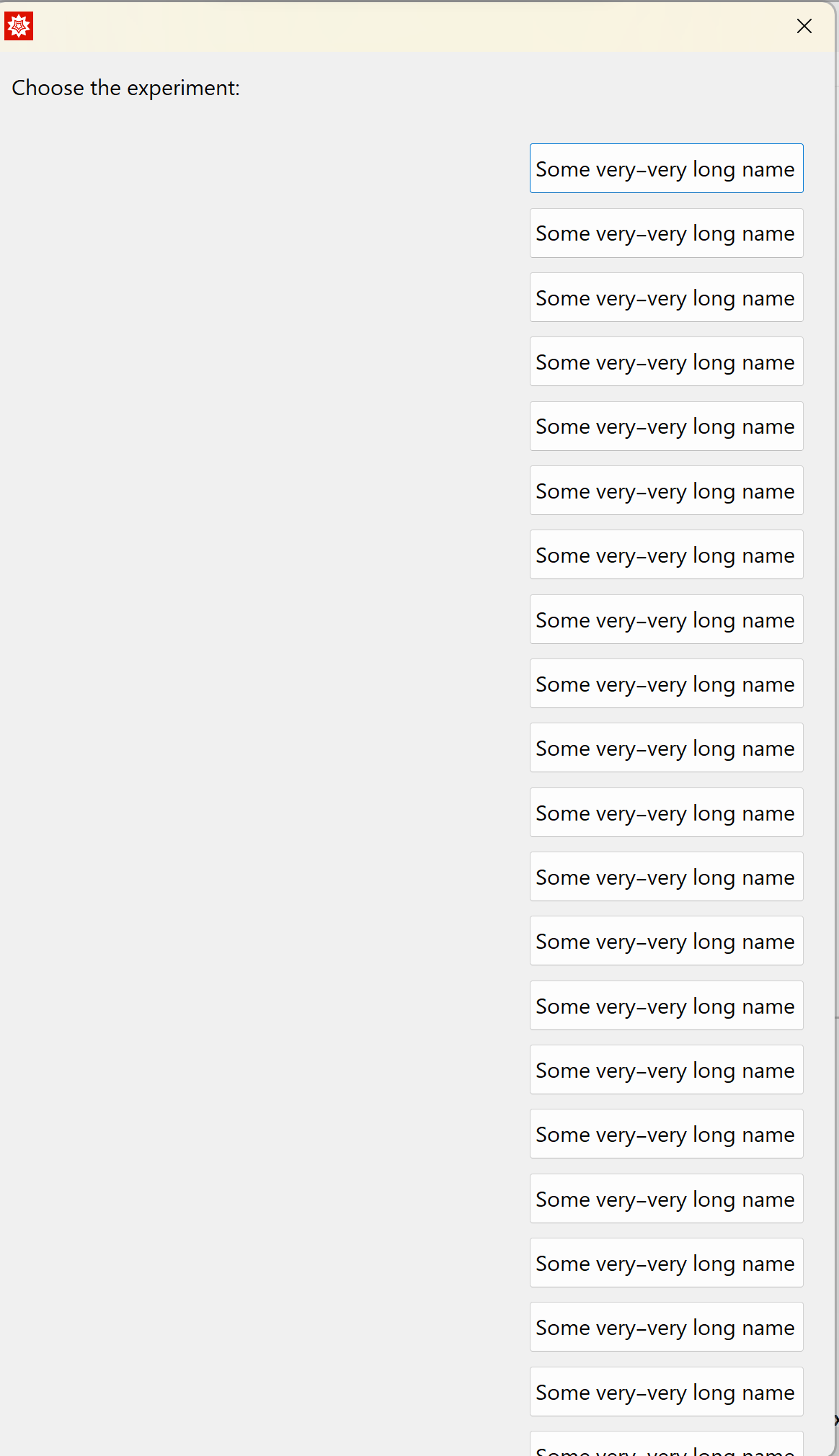
If changing Appearance -> "Vertical" -> {Automatic, 1} to Appearance -> "Vertical" -> {Automatic, 10}, I do not fix the problem but gain an additional one instead, coming from the fact that the width of the window stays the same. As a result, 1) only 4 buttons match the window, and 2) the buttons cannot be wide enough to fit the list elements properly:
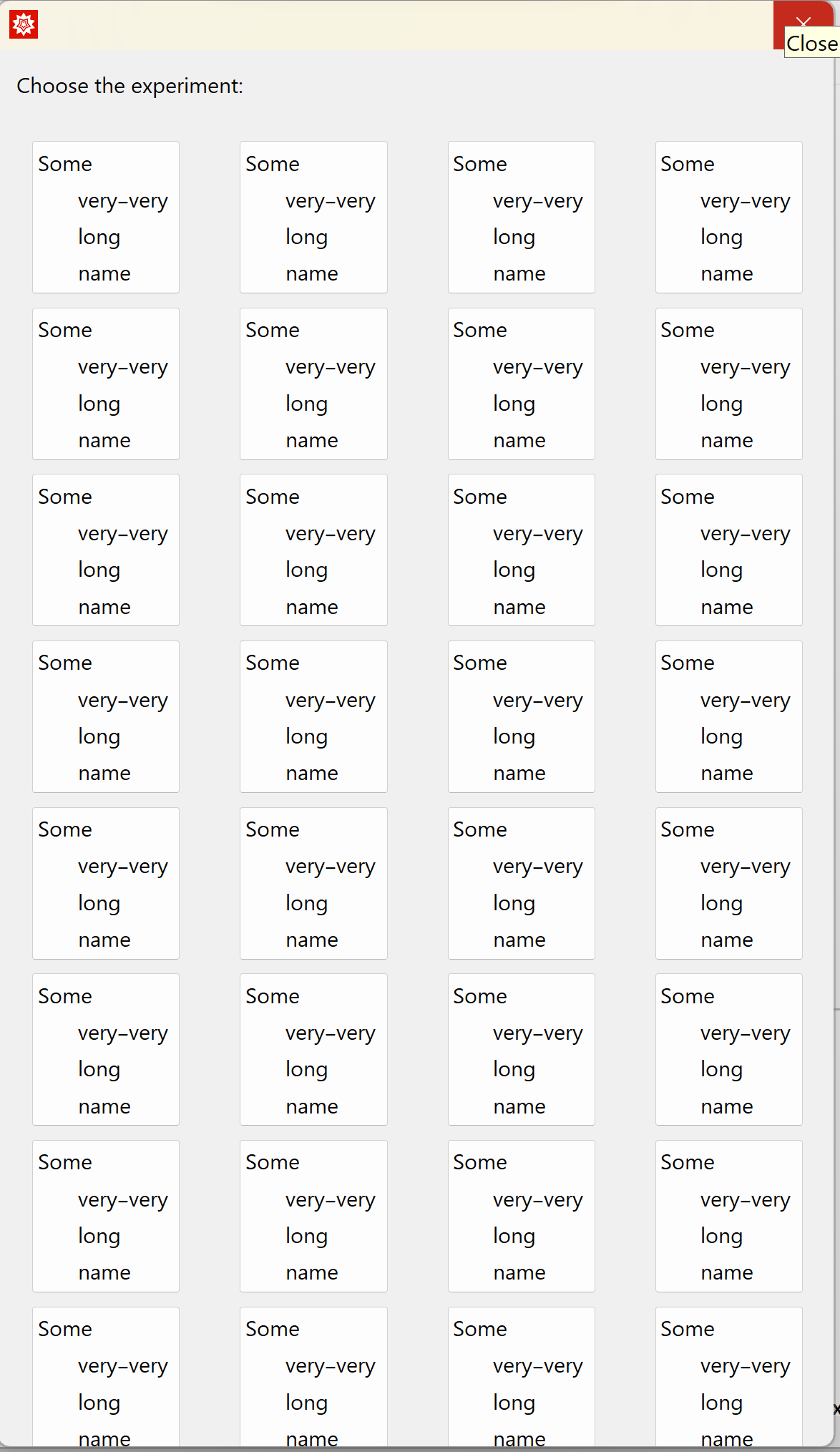
The documentation on ChoiceDialog is very poor and does not include any description about changing its design.
Could you please tell me how to fix this problem (either allow scrolling down or scrolling left-right, with wide enough buttons)?

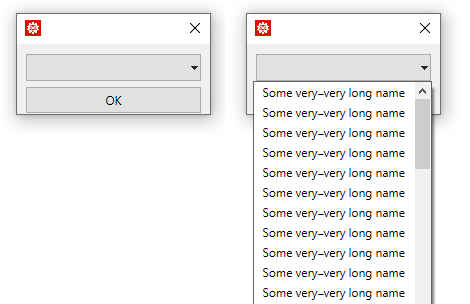
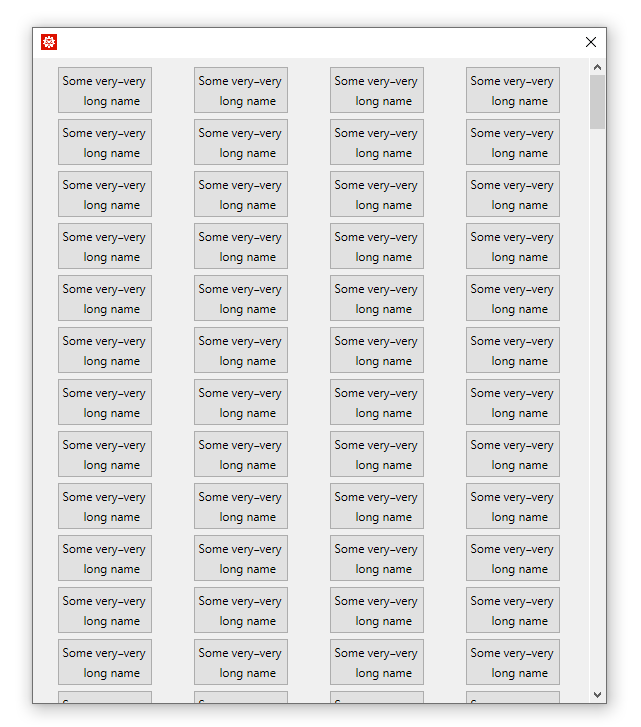
ChoiceDialog? What about using a dropdown menu withPopupMenu? $\endgroup$ChoiceDialogis the only option I know how to use, at least for some special examples. $\endgroup$