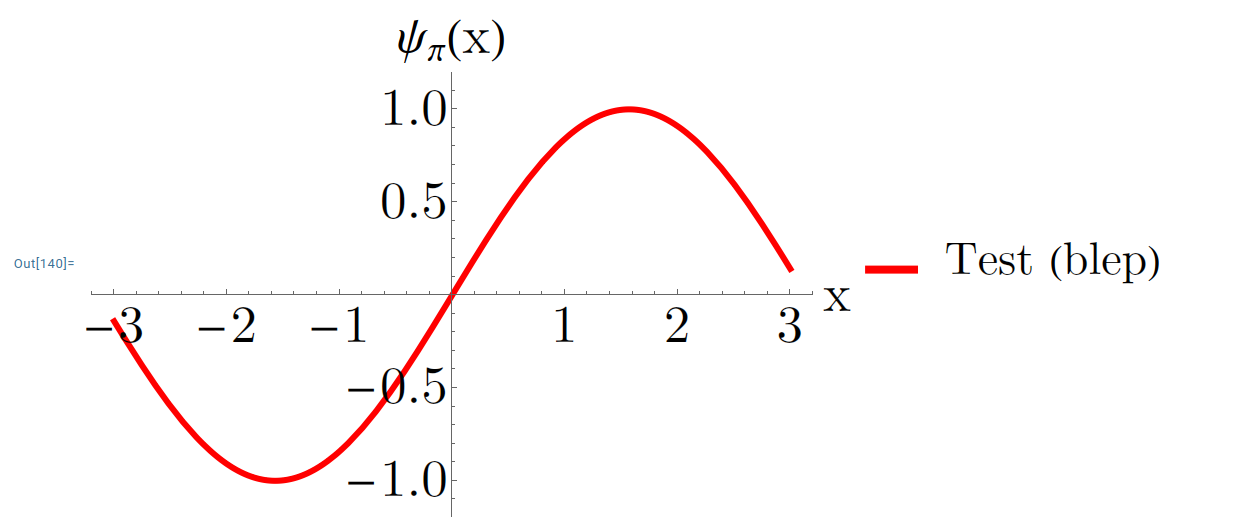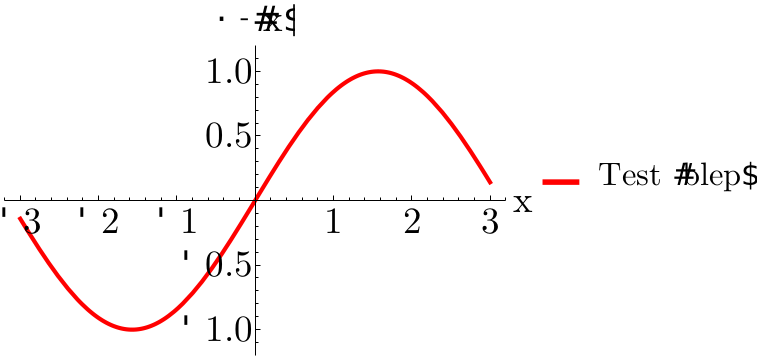I am using Mathematica 13.2 on Ubuntu. I was trying to reproduce a plot that I made using Mathematica 12, but text symbols seem to not export correctly to PDF. This issue seems to apply to all non-letter/numerical symbols (e.g. parentheses, pound-signs, etc.)
I have boiled my problem down to a minimal-ish working example. Consider this simple plot of $\sin (x)$.
Plot[Sin[x], {x, -3, 3}
, ImageSize -> Large
, TicksStyle -> Directive[FontSize -> 25]
, LabelStyle -> {Directive[FontSize -> 40, FontColor -> Black],
Directive[FontSize -> 40]}
, AxesLabel -> {"x",
"\!\(\*SubscriptBox[\(\[Psi]\), \(\[Pi]\)]\)(x)"}
, PlotRangePadding -> {0.2, 0.2}
, PlotStyle -> {{Red, AbsoluteThickness[t1*1.5]}}
, PlotLegends ->
LineLegend[{Directive[Red, AbsoluteThickness[t2]]},
Style[#, 35,
FontFamily -> "Latin Modern Math"] & /@ {"Test (blep)"},
LegendMarkerSize -> l]
] /. {t1 -> 3, t2 -> 6, l -> 40}
The plot that is generated in the Mathematica notebook is perfectly correct.
I then export this plot to PDF using the following command:
Export["/home/myComputer/test.pdf", %, "PDF"]
The plot in the generated PDF file does not have correct axes & legend labels. All symbols appear to be screwed up.
Any idea how to correct this?
Edit:
I have noticed that the error does not exist with other non-vector graphic types. For example, if I export to jpeg, gif, or png, the symbols show up correctly.