I am trying to produce a polar plot. The axis should be in degrees. While no error occurs, the pdf export isn't working properly. Instead of the degree symbol I get a square (while using acrobat) and a 'D' when I use nitro. The code I am using is
r = 2.81794*10^(-15);
m = 511;
a1 = 1/m;
a2 = 5.9/m;
ds1[theta_] :=
10*r^2*(1/(1 + a1*(1 - Cos[theta])))*((1 + Cos[theta]*Cos[theta])/
2)*(1 + (a1^2*(1 - Cos[theta])^2)/((1 +
Cos[theta]*Cos[theta])*(1 + a1*(1 - Cos[theta]))))
ds2[theta_] :=
10*r^2*(1/(1 + a2*(1 - Cos[theta])))*((1 + Cos[theta]*Cos[theta])/
2)*(1 + (a2^2*(1 - Cos[theta])^2)/((1 +
Cos[theta]*Cos[theta])*(1 + a2*(1 - Cos[theta]))))
Needs["PlotLegends`"]
PolarPlot[{ds1[theta], ds2[theta]}, {theta, -π, π}, PolarAxes -> True,
PolarGridLines -> True, PolarTicks -> {"Degrees", Automatic},
PlotRange -> Automatic,
PlotLabel ->
Style[Framed["Klein-Nishina Compton Cross Section"], 20, Red,
Background -> Lighter[Yellow]],
PlotLegend -> {"1keV", "5.9keV"}, LegendShadow -> {.01, -.01}, LegendTextSpace -> 5,
LegendBackground -> LightPurple, LegendSize -> {0.5, 0.5},
Background -> LightYellow]
Export["Klein.pdf", %]
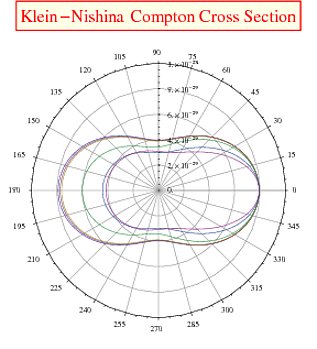
I also tried to export it in other formats, which is working fine, however I need .pdf format...

PolarPlot:BaseStyle -> {FontFamily -> "Helvetica"}or any other font that is installed on your computer. $\endgroup$