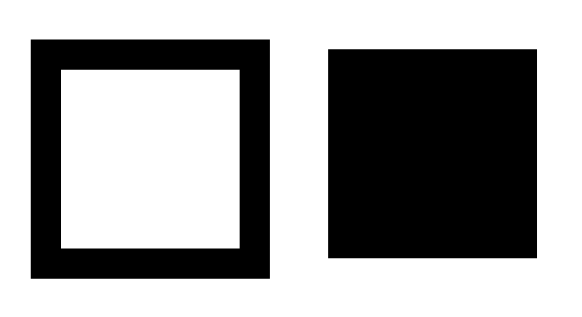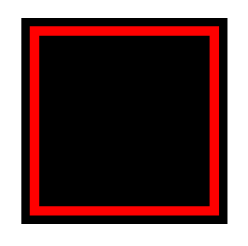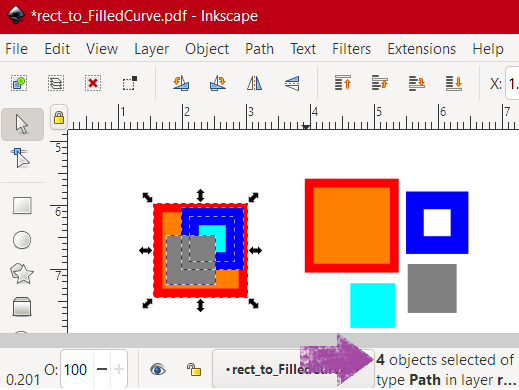I use a graphics primitive:
square = Graphics[{EdgeForm[], Rectangle[{-1, -1}, {1, 1}]},
ImageSize -> 10]
And export it:
Export["square.pdf", square]
The resulting graphic in the pdf consists of both a rectangle and an edge (see image), which can be seperated in a vector-graphics software:
This leads to strange effects. Circles and Squares with the same Diameter/Edgelength are not equally big anymore. This also produces problems with Edges, as can be seen in the following example:
square = Graphics[{EdgeForm[{Red, AbsoluteThickness[1]}], Rectangle[{-1, -1}, {1, 1}]},
ImageSize -> 10]
So how can I stop mathematica from producing the Edge?