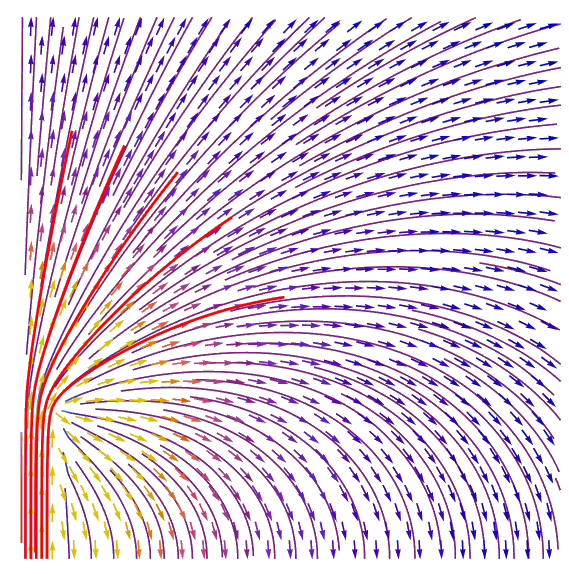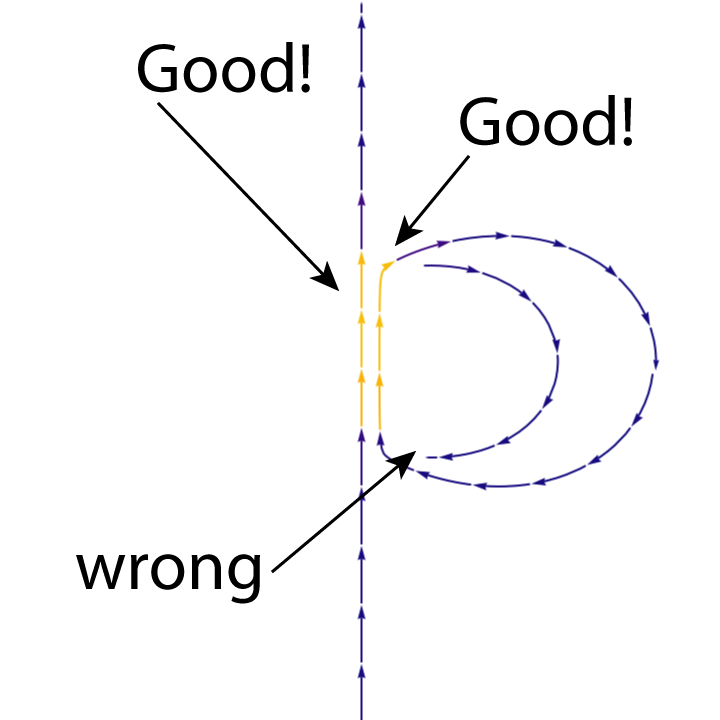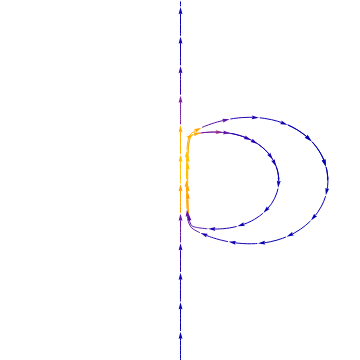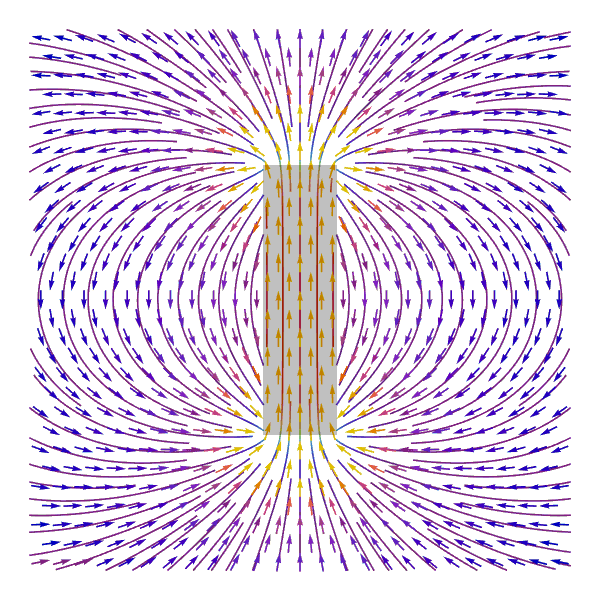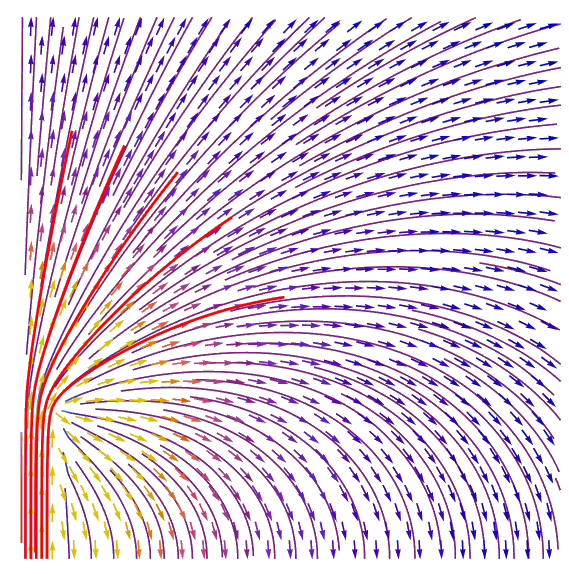To show continues field line we use option StreamScale -> None
\[Psi]BarMagnetHeld =
WolframAlpha[
"magnetic potential rectangular bar magnet", {{"Result", 1},
"Input"}];
\[Psi]BarMagnet[{x_, y_, z_}, {a_, b_,
c_}] = (ReleaseHold[\[Psi]BarMagnetHeld] /. {QuantityVariable[x_,
y_] :> x})/Subscript[M, 0];
\[ScriptCapitalH]BarMagnet[{x_, y_, z_}, {a_, b_,
c_}] = -D[\[Psi]BarMagnet[{x, y, z}, {a, b, c}], {{x, y, z}}];
\[ScriptCapitalB]BarMagnet[{x_, y_, z_}, {a_, b_,
c_}] = \[ScriptCapitalH]BarMagnet[{x, y, z}, {a, b, c}] + {0, 0,
1} UnitStep[(a/2)^2 - x^2] UnitStep[(b/2)^2 -
y^2] UnitStep[(c/2)^2 - z^2];
crossSectionFieldPlot[field_, fieldStrength_] :=
Block[{a = 1.5, b = 0.5, c = 5.5},
StreamPlot[fieldStrength , {x, -c, c}, {z, -c, c},
PlotRange -> All,
StreamPoints -> Fine,
AspectRatio -> Automatic, Frame -> None,
StreamColorFunction -> "Rainbow", StreamScale -> None,
VectorPoints -> Fine, PerformanceGoal -> "Quality",
MaxRecursion -> 10]
]
bar2 = With[{a = 1.5, c = 5.5},
Graphics[{Opacity[.25], Rectangle[{-a, -c}/2, {a, c}/2]},
Axes -> False, Frame -> False]];
Show[crossSectionFieldPlot[
"\[ScriptCapitalB]", \[ScriptCapitalB]BarMagnet[{x, 0, z}, {a, b,
c}] [[{1, 3}]]] , bar2]
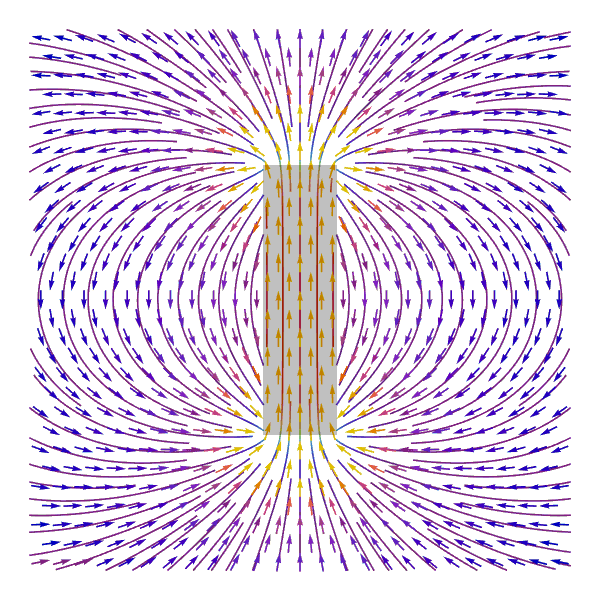
To solve the problem of broken lines we can use hand made code. First, we define interpolation functions for $B_x,B_z$ to exclude singularities as follows
Bx = Interpolation[
Flatten[Table[{x,
z, \[ScriptCapitalB]BarMagnet[{x, 0., z}, {1.5, .5,
5.5}] [[1]]}, {x, 0, 10, .1}, {z, 0, 10, .1}], 1]];
Bz = Interpolation[
Flatten[Table[{x,
z, \[ScriptCapitalB]BarMagnet[{x, 0., z}, {1.5, .5,
5.5}] [[3]]}, {x, 0, 10, .1}, {z, 0, 10, .1}], 1]];
Second, we compute field lines with
X1 = ParametricNDSolveValue[{z'[t] == Bz[x[t], z[t]],
x'[t] == Bx[x[t], z[t]], x[0] == x0, z[0] == z0},
x, {t, 0, 1000}, {x0, z0}];
Z1 =
ParametricNDSolveValue[{x'[t] == Bx[x[t], z[t]],
z'[t] == Bz[x[t], z[t]], x[0] == x0, z[0] == z0},
z, {t, 0, 1000}, {x0, z0}];
Finally we plot stream lines with StreamPlot[] and ParametricPlot[], and show in one plot
sp = StreamPlot[{Bx[x, z], Bz[x, z]} , {x, 0, 10}, {z, 0, 10},
PlotRange -> All,
StreamPoints -> Fine,
AspectRatio -> Automatic, Frame -> None,
StreamColorFunction -> "Rainbow", StreamScale -> None,
VectorPoints -> Fine, PerformanceGoal -> "Quality",
MaxRecursion -> 2];
ppxz = ParametricPlot[
Table[{X1[x0, 0.01][t], Z1[x0, 0.01][t]}, {x0, .1, .5, .1}], {t, 0,
1000}, PlotStyle -> Red];
Show[sp, ppxz]