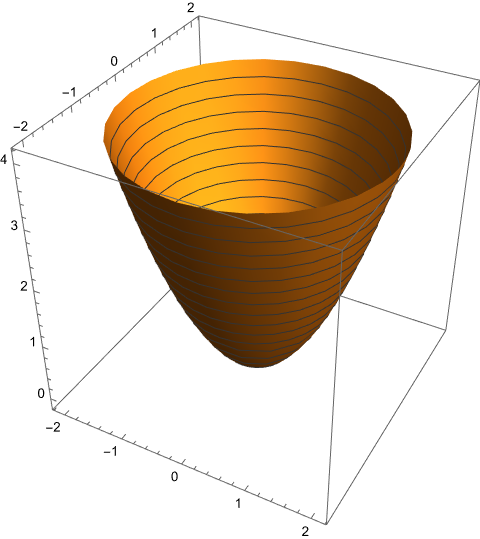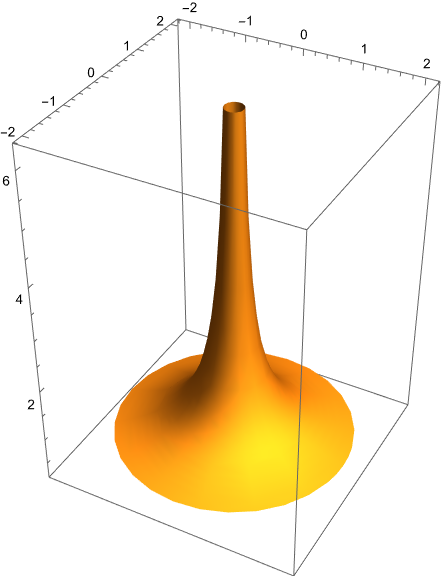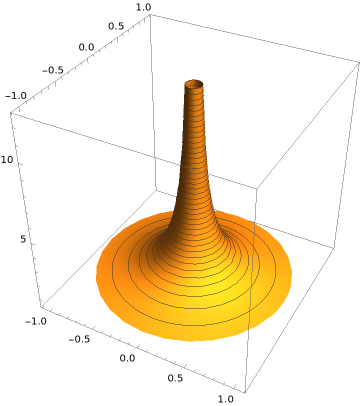The mesh of level curves on ParametricPlot3D[] does not work for some functions.
For many functions it works normally, e.g.:
ParametricPlot3D[{r*Cos[p],r*Sin[p],r},{r,0,2},{p,0,2Pi},MeshFunctions->{(#3&)}]
But whenever the inverse occurs, the mesh disappears
ParametricPlot3D[{r*Cos[p],r*Sin[p],1/r},{r,0,2},{p,0,2 Pi},MeshFunctions->{(#3&)}]
It seems that this issue is due to a bug (version 13.0). Do you have any idea how to work around it?