Is there any way to stop an animation in Manipulate once it gets to the end? I assumed AnimationRepetitions would work like in ListAnimate, but it still loops for me. For Comparison:
ListAnimate[Table[i, {i, 0, 1, 0.1}], AnimationRepetitions -> 1](*Stops after one animation*)
Manipulate[i, {i, 0, 1, 0.1, Appearance -> "Open", AnimationRate -> 0.2, AnimationRunning -> True, AnimationRepetitions -> 1}](*Loops Continuously*)

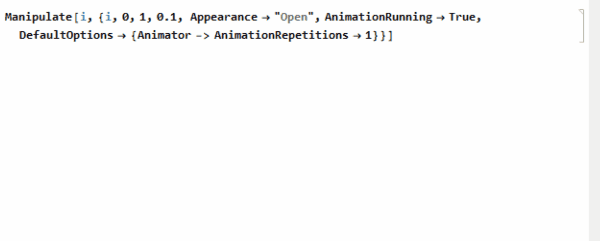

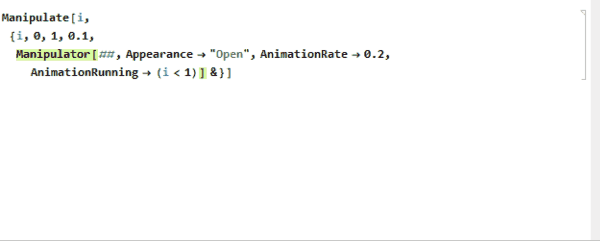
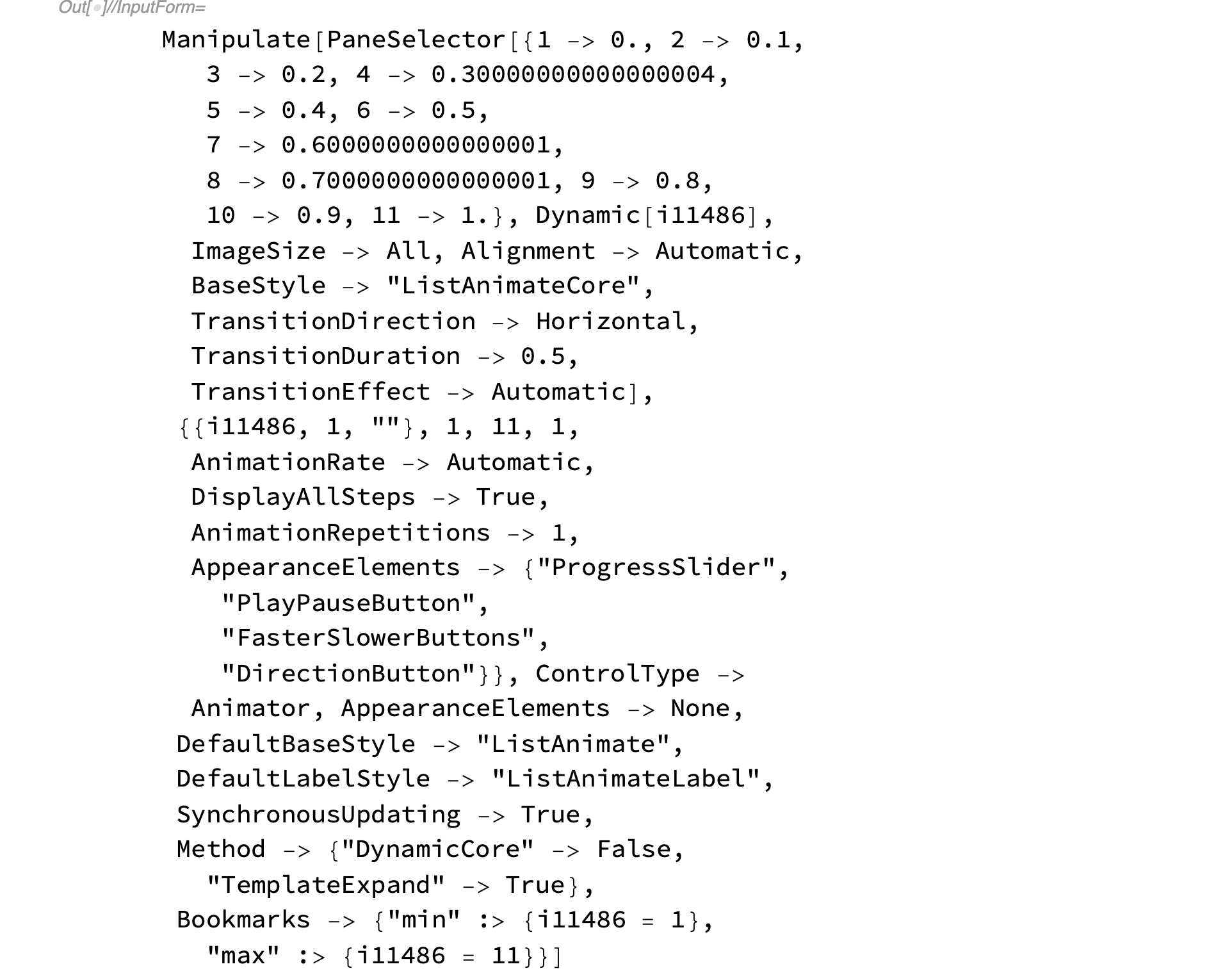
Manipulate[i, {i, 0, 1, 0.1, Appearance -> "Open", AnimationRate -> 0.2, AnimationRunning -> (i < 1)}]works. Well, as long as you never touch the controls again... 🙃 $\endgroup$