I've searched and found this but it wasn't helpful. To be direct, I'm completely unfamiliar with what the OP in that thread was even attempting to do, though I may have a similar problem.
I have a package of AddOns which I once used from a book co-authored by Eric Schulz, "Visual Linear Algebra." Particularly, the AddOns which I used most heavily were the ones which allowed me to do elementary row operations on matrices for an intro linear algebra class. I have seen a discussion here which offers a work-around, but I am wondering if there is an elegant way to make these addons work in Mathematica 12. Attempting to load the package of addons using Needs[...] generates a cascade of error messages, which I do not know how to remedy.
I'm willing to learn what I can to salvage what can reasonably be salvaged from these addons, but not even sure where to start working/looking. The instructions which used to work called for a folder with some notebooks and other files to be installed where Mathematica 5 looked for addons, which in OS X is /Library/Mathematica/Applications in the proper user folder. I installed that file as instructed, but Mathematica 12 doesn't behave like Mathematica 7 or 8 did with those commands.
Added for clarity, the instructions call for two commands to be executed:
Quit[ ]
Needs["VisualLA`"]
The error messages which appear are:
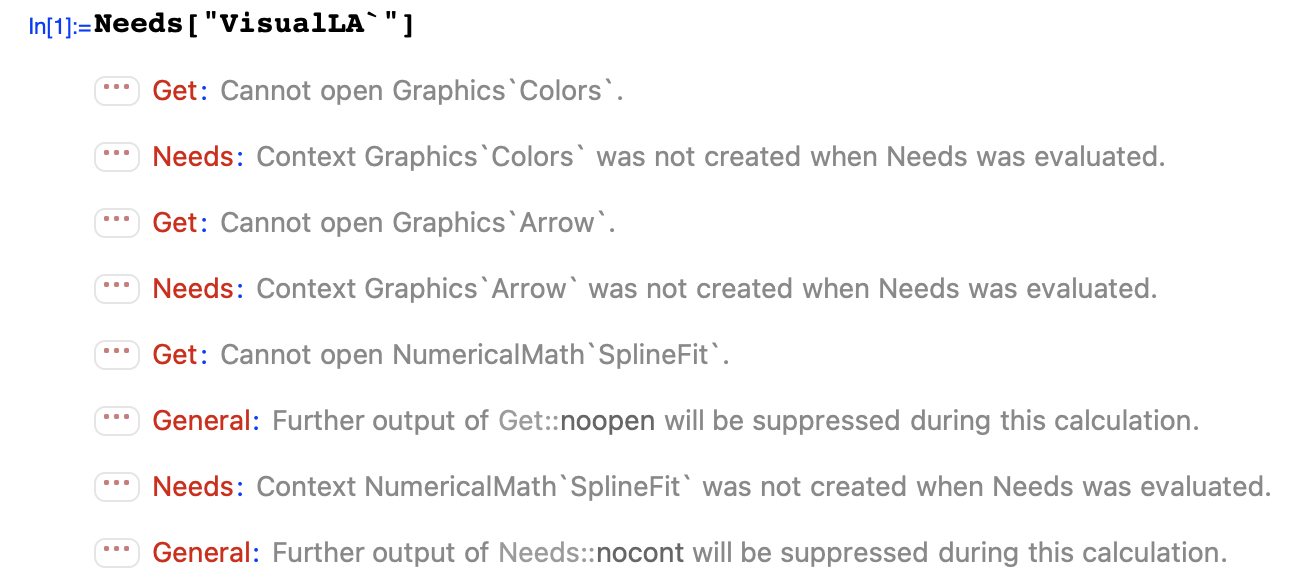
Update:
Following the instructions of xzczd, I installed the Arrow and Colors packages. In /Library/Mathematica/Applications (in the same user folder where the VisualLA folder resides in OS X) I now find Arrow.wl and Colors.wl, but executing the
Quit[ ]
Needs["VisualLA`"]
commands still results in precisely the same sequence of error messages as pictured above.
I opened the main package, Library.m and find the following:
BeginPackage["VisualLA`Library`",{
"Global`",
"Graphics`Colors`",
"Graphics`Arrow`",
"Graphics`ImplicitPlot`",
"NumericalMath`SplineFit`",
"LinearAlgebra`Orthogonalization`",
"LinearAlgebra`MatrixManipulation`",
"Utilities`FilterOptions`"}]
Needs["Graphics`Graphics`"];
I saved the Library.m package after making the edit for Splines and now I am getting this:
Final Update
With many, many thanks to xzczd, got it working, on Windows 10, at least. It generates a flurry of error messages when executing the
Quit[ ]
Needs["VisualLA`"]
commands, even more than I posted upstream, and the formatting related spew after executing the commands for row operations, but they work, which I greatly appreciate. I am so thankful, as this allows me to easily salvage a bunch of notebooks that I put away many years ago, and is greatly appreciated.

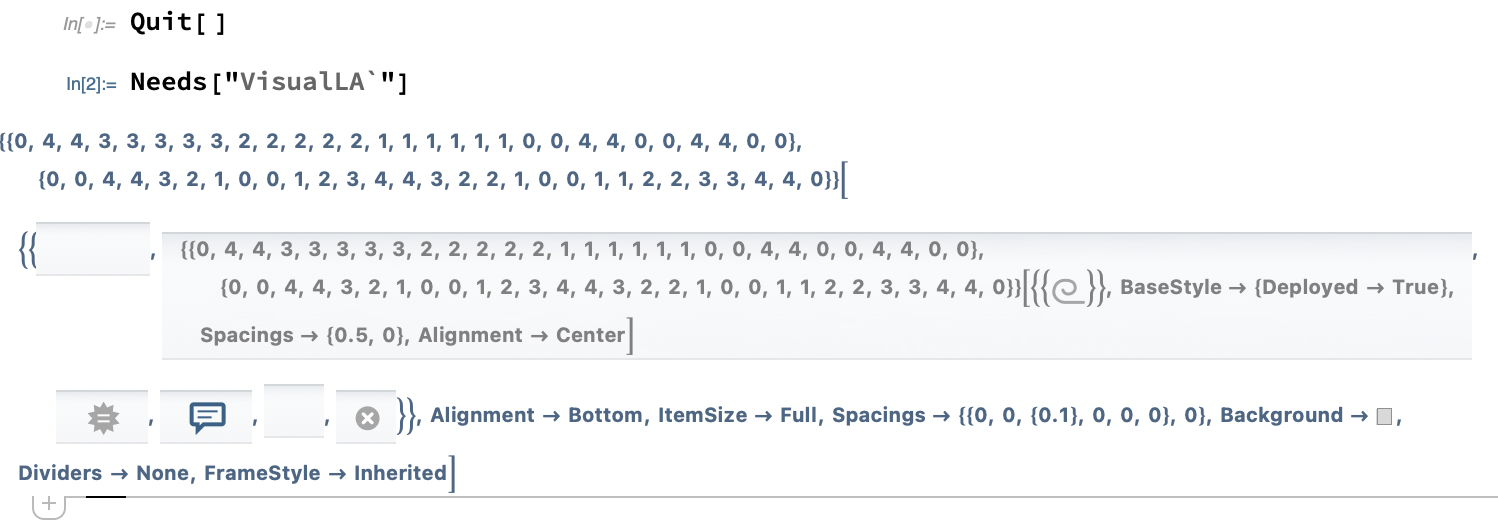
Internal`InheritedBlock[…]everytime you load the package in a fresh kernel. If you don't bother to, consider saving the code piece inSystemOpen@"init.m", then every time you start Mathematica, the package will be loaded automatically. $\endgroup$Needs[...]again, theNeeds@"VisualLA`"is already inInternal`InheritedBlock[…]. "Will upgrading to a new version cause the custom folders in [...]Program Files\Wolfram Research\Mathematica\12.1\AddOns\Applications\ to be swept away?" Yes. $\endgroup$