Question
The Mathematica tutorial has a section 'Basic Matrix Operations', describing operations like transpose, inverse and determinant. These operations all work on entire matrices. I am missing a section on basic operations on matrix rows / columns.
For example:
- Extracting a row from a matrix
- Inserting a row into a matrix
- Adding two rows within a matrix together
- Swapping two rows
- Multiplying a row with a number
And similar for columns.
What is the most elegant way to implementation of these operations? Speed is not important for me, but simplicity is.
Summary
Here I summarize my personal taste. I will update it whenever someone suggests a way I like more.
m = Range@12 ~Partition~ 3;
m // MatrixForm
$\begin{pmatrix} 1 & 2 & 3 \\ 4 & 5 & 6 \\ 7 & 8 & 9 \\ 10 & 11 & 12 \end{pmatrix}$
Insert a column at position 2:
v = Range[21, 24];
Insert[m // Transpose, v, 2] // Transpose // MatrixForm
$\begin{pmatrix} 1 & 21 & 2 & 3 \\ 4 & 22 & 5 & 6 \\ 7 & 23 & 8 & 9 \\ 10 & 24& 11 & 12 \end{pmatrix}$
Extract row / column
Extract row 2:
m[[2]]
$(4,5,6)$
Extract column 2
m[[All, 2]] // MatrixForm
$\begin{pmatrix}2\\5\\8\\11\end{pmatrix}$
Insert a row / column
Insert a row at position 2:
v = Range[13, 15];
Insert[m, v, 2] // MatrixForm
$\begin{pmatrix} 1 & 2 & 3 \\ 13 & 14 & 15 \\ 4 & 5 & 6 \\ 7 & 8 & 9 \\ 10 & 11 & 12 \end{pmatrix}$
Adding two rows / columns
column 3 = column 3 + column 1:
m2 = m;
m2[[All, 3]] += m2[[All, 1]];
m2 // MatrixForm
$\begin{pmatrix} 1 & 2 & 4 \\ 4 & 5 & 10 \\ 7 & 8 & 16 \\ 10 & 11 & 22 \end{pmatrix}$
row 2 = row 2 + row 3:
m2 = m;
m2[[2]] += m2[[3]];
m2 // MatrixForm
$\begin{pmatrix} 1 & 2 & 3 \\ 11 & 13 & 15 \\ 7 & 8 & 9 \\ 10 & 11 & 12 \end{pmatrix}$
Swapping rows / columns
Swap row 1 and row 3:
m2 = m;
m2[[{1, 3}]] = m2[[{3, 1}]];
m2 // MatrixForm
$\begin{pmatrix} 7 & 8 & 9 \\ 4 & 5 & 6 \\ 1 & 2 & 3 \\ 10 & 11 & 12 \end{pmatrix}$
Swap column 1 and 3:
m2[[All, {1, 3}]] = m2[[All, {3, 1}]];
m2 // MatrixForm
$\begin{pmatrix} 3 & 2 & 1 \\ 6 & 5 & 4 \\ 9 & 8 & 7 \\ 12 & 11 & 10 \end{pmatrix}$
Multiplying rows / columns
Multiply row 2 with 2:
m*{1, 2, 1, 1} // MatrixForm
$\begin{pmatrix} 1 & 2 & 3 \\ 8 & 10 & 12 \\ 7 & 8 & 9 \\ 10 & 11 & 12 \end{pmatrix}$
Multiply column 1 with 5:
((m // Transpose)*{5, 1, 1}) // Transpose // MatrixForm
$\begin{pmatrix} 5 & 2 & 3 \\ 20 & 5 & 6 \\ 35 & 8 & 9 \\ 50 & 11 & 12 \end{pmatrix}$
References
- What is the most efficient way to add rows and columns to a matrix?
- Thanks to nikie for suggesting Matrix and Tensor Operations tutorial
- Chris Degnen pointed out https://stackoverflow.com/questions/7537401/how-to-insert-a-column-into-a-matrix-the-correct-mathematica-way

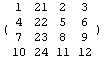
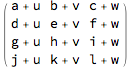


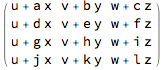
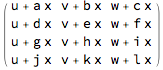
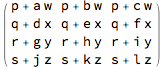
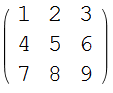
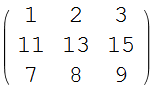
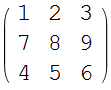
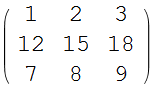

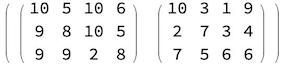
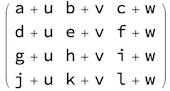
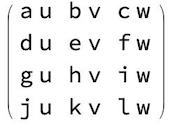
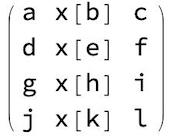
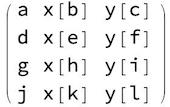
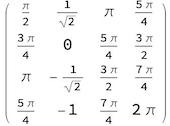

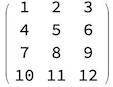
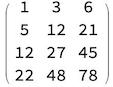
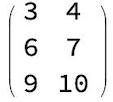



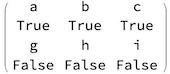
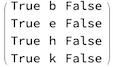




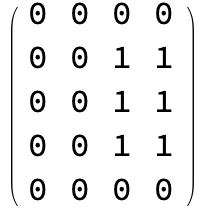
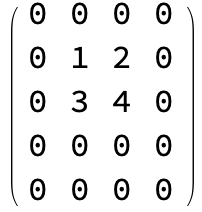
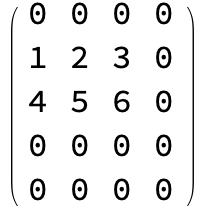
t needAll` to get a row.m[[2]]andm[[2,All]]both give the second row ofm. $\endgroup$Drop[]andDelete[]. $\endgroup$