I have a 3D plot of 8 adjoining cubes--each of which I've color-customized with CYMKColor.
I'd like to be able to install a monochromatic gradient from white-to-black by z coordinates, but I'm having a bit of trouble as I can only seem to blacken the color with CYMKColor and not whiten it
Here's my code and the graphic I have so far:
min = -10
med = 0
max = 10
arc = Graphics3D[{CMYKColor[1, 1, 0, 0, 0.7],
Cuboid[{min, med, med}, {med, max, max}]}]
arp = Graphics3D[{CMYKColor[1, 1, 0, 0, 0.7],
Cuboid[{med, med, med}, {max, max, max}]}]
alc = Graphics3D[{CMYKColor[0, 1, 1, 0, 0.7],
Cuboid[{min, min, med}, {med, med, max}]}]
alp = Graphics3D[{CMYKColor[0, 1, 1, 0, 0.7],
Cuboid[{med, min, med}, {max, med, max}]}]
llc = Graphics3D[{CMYKColor[1, 0, 1, 0, 0.7],
Cuboid[{min, min, min}, {med, med, med}]}]
llp = Graphics3D[{CMYKColor[1, 0, 1, 0, 0.7],
Cuboid[{med, min, min}, {max, med, med}]}]
lrc = Graphics3D[{CMYKColor[0, 0, 1, 0, 0.7],
Cuboid[{min, med, min}, {med, max, med}]}]
lrp = Graphics3D[{CMYKColor[0, 0, 1, 0, 0.7],
Cuboid[{med, med, min}, {max, max, med}]}]
Show[arp, arc, alp, alc, llp, llc, lrp, lrc]

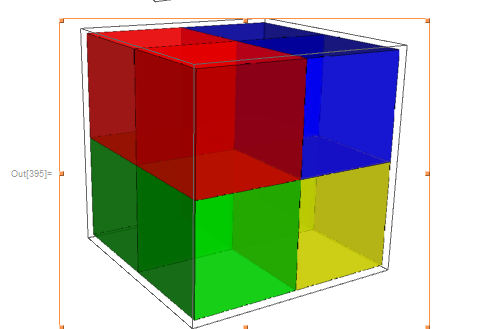
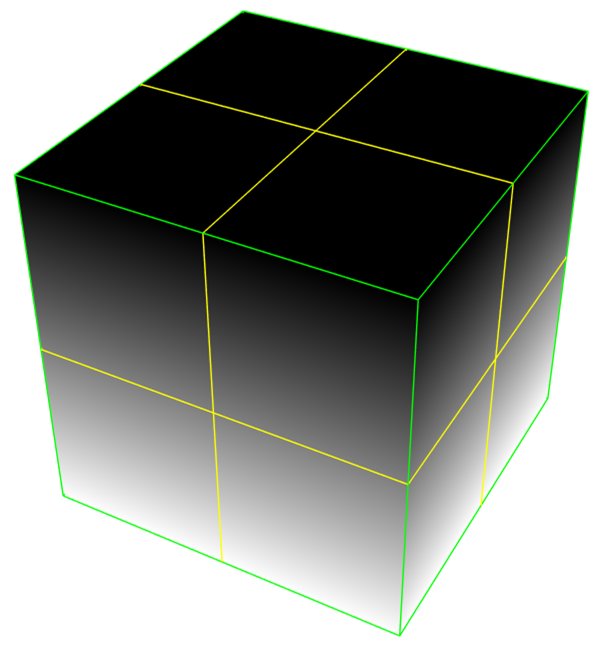
RegionPlot3D[Cuboid[{med, med, min}, {max, max, med}], ColorFunction -> (Blend[{Append[.7]@White, CMYKColor[0, 1, 1, Rescale[#3, {min, max}], .7]}, Rescale[#3, {min, max}]] &), ColorFunctionScaling -> False]give something close to what you have in mind? $\endgroup$