I have two figures that I merged side-by-side using Grid. I need to copy them and paste in MS Word to get a high resolution figure. I can copy a single figure by right clicking on it. However I can not copy both figures at once by selecting both of them at once. Another issue is how to customize both plots inside a grid by changing the space between the plots and aligning them. Can anyone please help me?
logplot =
ListPlot[Table[{i, Log[i]}, {i, 1, 50, 0.5}],
PlotStyle -> {Thickness[0.005], Red},
PlotLegends -> Placed[{"logplot"}, {0.85, 0.2}], Frame -> True,
FrameStyle -> Directive[Black, Thickness[0.004]],
PlotMarkers -> {"\[FilledCircle]", 8},
FrameLabel -> {Style["x", Black, FontFamily -> "Arial",
FontSize -> 25],
Style["y", Black, FontFamily -> "Arial", FontSize -> 25]},
PlotRange -> {{0, 50}, {0, 4.5}}, FrameTicks -> Automatic,
ImageSize -> 400,
BaseStyle -> {FontFamily -> "Times", FontSize -> 15}];
quadraticplot =
ListPlot[Table[{i, 2 + 4*i^2}, {i, 1, 50, 0.5}],
PlotStyle -> {Thickness[0.005], Blue},
PlotLegends -> Placed[{"quadraticplot"}, {0.75, 0.2}],
Frame -> True, FrameStyle -> Directive[Black, Thickness[0.004]],
PlotMarkers -> {"\[FilledDownTriangle]", 12},
FrameLabel -> {Style["x", Black, FontFamily -> "Arial",
FontSize -> 25],
Style["y", Black, FontFamily -> "Arial", FontSize -> 25]},
PlotRange -> {{0, 50}, {0, 9000}}, FrameTicks -> Automatic,
ImageSize -> 400,
BaseStyle -> {FontFamily -> "Times", FontSize -> 15}];
plot = Grid[{{logplot, quadraticplot}}]
Thank you in advance!

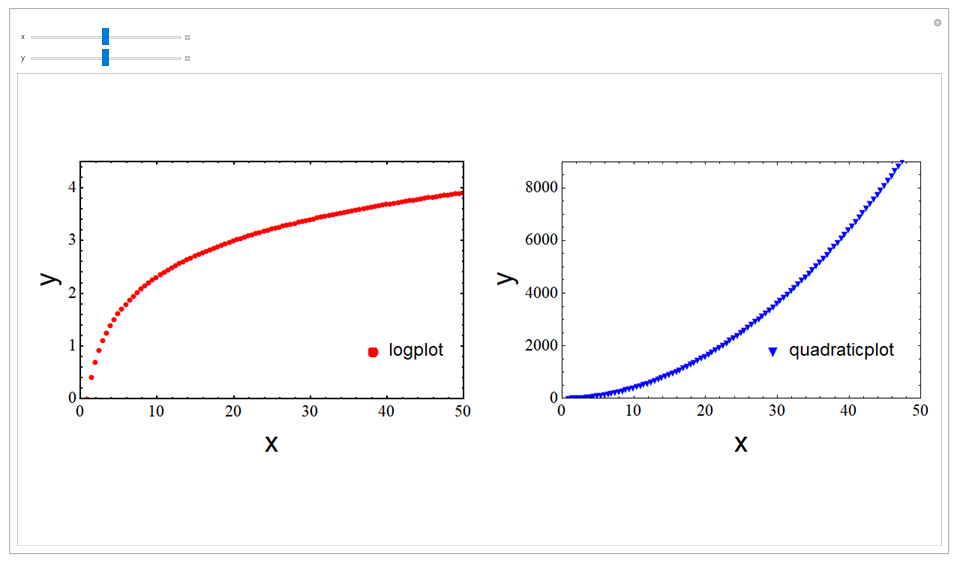
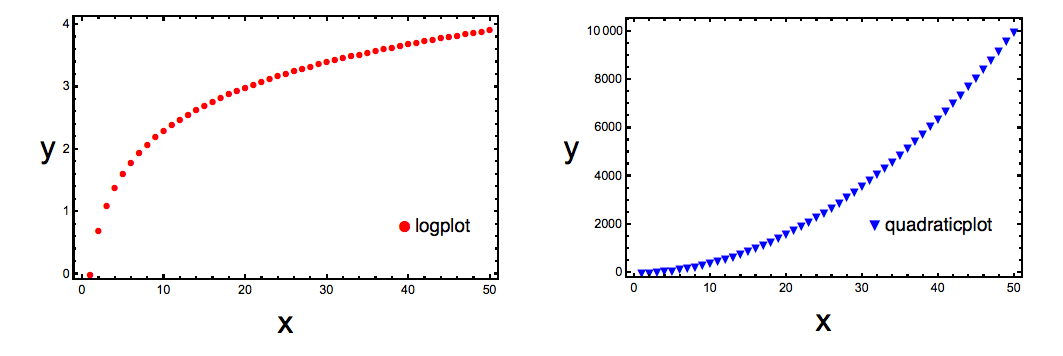
Export:Try e.g.:Export["d:/tmp/test.png", plot, ImageResolution -> 100] $\endgroup$Grid, you may change the spacing by insertingSpacer[nn]between the graphics, as in:Grid[{{logplot, Spacer[20], quadraticplot}}]. $\endgroup$