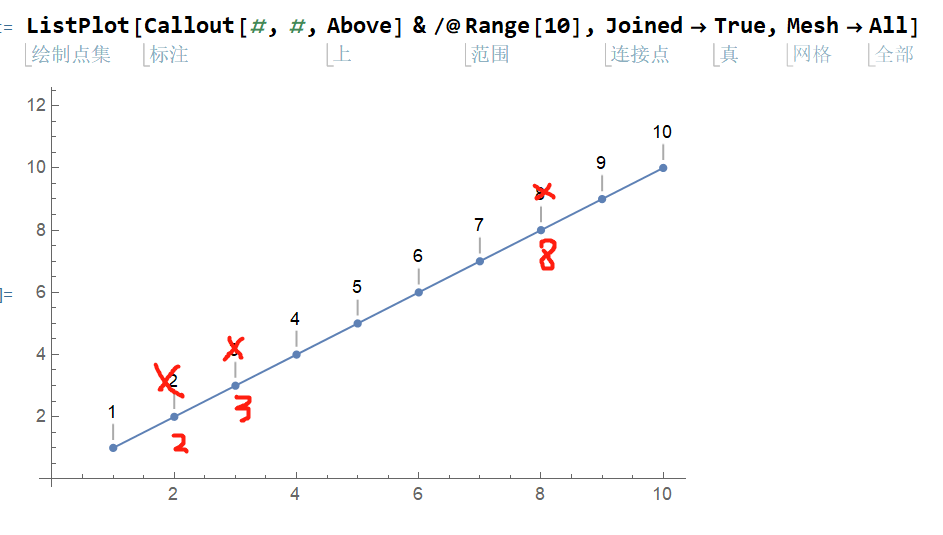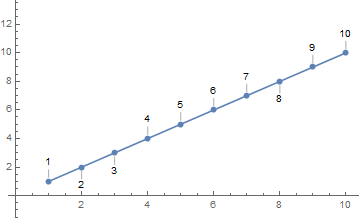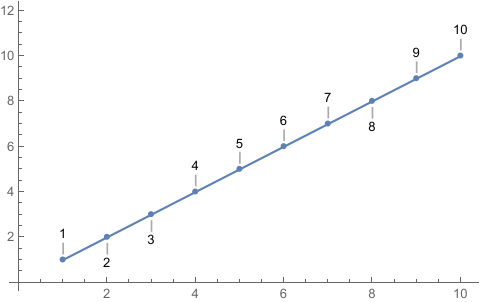When I use ListPlot, I want to show the labels, such as
ListPlot[Callout[#, #, Above] & /@ Range[10], Joined -> True, Mesh -> All]
Now all positions are Above, but sometimes the labels will over other text, so I want to set some of them Below, for example, the second and third point labels are Below, as the image shows.