I want to display an image that each pixel appears randomly, the final result is an image without noise. I have tried this, but the result is not what I expected, How should I fix it?
img=ExampleData[{"TestImage","Lena"}];
data=ImageData[img];
{w,h}=ImageDimensions[img];
constArr=ConstantArray[N@{1,1,1},{h,w}];
Manipulate[constArr[[1;;i,1;;j]]=RandomSample@data[[1;;i,1;;j]];Image[constArr],{i,1,h,1},{j,1,w,1}]


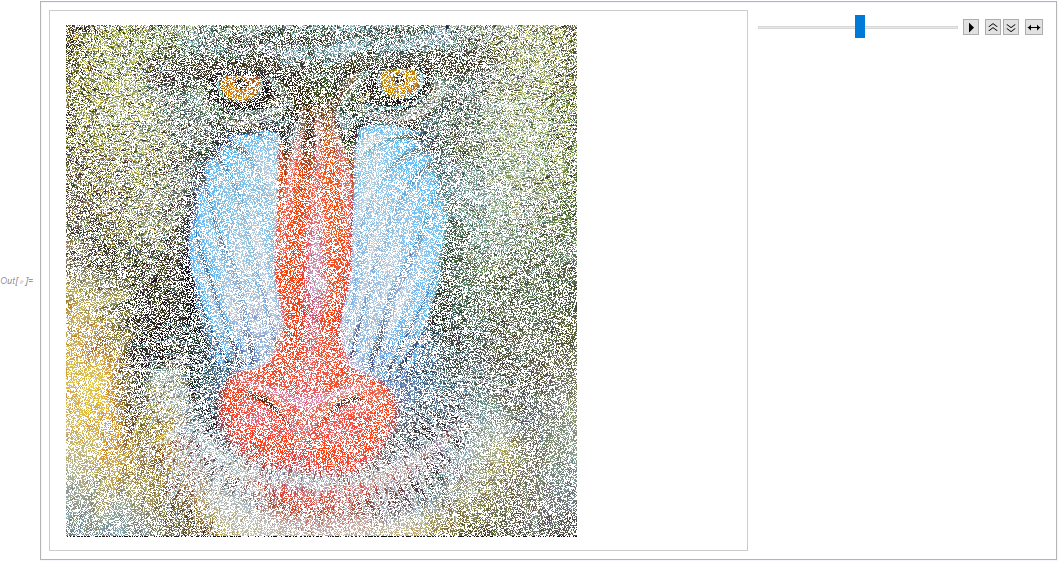
img = ExampleData[{"TestImage", "Lena"}]; dims = ImageDimensions[img]; rimg = RandomImage[1, dims]; Manipulate[ ImageAdd[Binarize[rimg, t], img] , {t, 0, 1}]. Note the final image is completely free of noise. But the problem with displaying it pixel-by-pixel is that there are 262144 frames in the animation because it's one frame for every pixel. I tried iteratively applyingReplacePixelValueon a shuffled list of pixel positions, but Mathematica is extremely slow. $\endgroup$