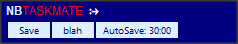The following is just the initial start of my very first docked cells toolbar I am still working on. It can easily be loaded to view it live. Code is also provided to conveniently remove it afterwards.
I usually have no difficulties aligning grid elements even complex ones but this one really baffles me. What am I missing here? Do grid elements behave differently when docked? The desired alignment is in cdgrid as Alignment -> {{Left, Right}, {Center, Center}}. Please help.
Toolbar code is here. As added note Save works but the other buttons do not or are just placeholders...
navy = RGBColor[0, 0, .5, 1];
saveinterval = 30;
dcbutstyle = Sequence[navy, 10];
dcbutOps[width_ : 120, bgolor_ : LightBlue] :=
Sequence[Appearance -> "Frameless", Background -> LightBlue,
Alignment -> Center, ImageSize -> {width, 14},
ImageMargins -> {{2, 0}, {0, 1}}];
autoSaveTimed[minutes_ : 10] :=
Row[{"last autoSave",
Dynamic[Refresh[NotebookSave[]; DateString[],
UpdateInterval -> minutes 60]]}, " \[Rule] "];
dcgrid = Grid[{{
Row[{
Style["NB", FontFamily -> "Helvetica", 12, Bold, LightBlue],
Style["TASKMATE", FontFamily -> "Helvetica", 12, Red],
Style[" \[RuleDelayed]", FontFamily -> "Helvetica", 12, Bold,
White]
}],
Row[{
Button[Style["Save", dcbutstyle], FrontEndTokenExecute["Save"],
dcbutOps[40]],
Button[Style["blah", dcbutstyle], Null, dcbutOps[40]],
Button[Style["AutoSave: 30:00", dcbutstyle],
autoSaveTimed[saveinterval], dcbutOps[80]]
}]
}}, Alignment -> {{Left, Right}, {Center, Center}}];
dcToolbar[] :=
SetOptions[EvaluationNotebook[],
DockedCells ->
Cell[BoxData[ToBoxes[dcgrid]], "DockedCell", Background -> navy]];
dcToolbar[];
To clear toolbars use the following. Afterwards use Clear, ClearAll, or Remove at your discretion.
SetOptions[EvaluationNotebook[], DockedCells -> Inherited,
TaggingRules -> Inherited, CellContext -> Inherited];
ClearAll["Global`*"];