I have created a toolbar that, among other things, has an action menu button that gives me a table of contents list to navigate, see the picture bellow:
Now I'm trying to make this toolbar appear only in Working environment and disappear in printout environment. Since toolbar is a cell that has an evaluating command I wasn't able to put it directly in the stylesheet, so that I'm setting the toolbar with next command:
SetOptions[EvaluationNotebook[], DockedCells -> toolbarCell]
Usually when dealing with static DockedCells I would do this in the deffinitions of Working and Printout style cells like this:
Cell[StyleData["Notebook", "Working"], DockedCells->{toolbarCell}]
Cell[StyleData["Notebook", "Printout"], DockedCells->{}]
But, as said earlier, toolbarCell has code that searches whole notebook for section cells and makes a list from them in order to create ActionMenu buton. One option that I unsuccessfully tried was to put toolbarCell code in MiscExpressions.tr file in location C:\Program Files\Wolfram Research\Mathematica\11.0\SystemFiles\FrontEnd\TextResources and call it with command:
DockedCells -> {FEPrivate`FrontEndResource["FEExpressions","MasterToolbar"]}]
This is the way that presentation toolbar is called. But I can't seem to get it to work.
Another thing I tried was using Dynamic but still unsuccessful. Any help is more than welcome. I tried to present the problem conceptually since putting in all the code would be an overdue.
EDIT:
The main part of the code goes like this:
{Cell[
BoxData[
ToBoxes[
ActionMenu["Toc",
(*creating list of action menu item names and list of commands*)
Inner[
RuleDelayed,
(*1 create list of names*)
Composition[
Map[
(*1.3. Extract modified input text into list*)
First@FrontEndExecute@FrontEnd`ExportPacket[#, "InputText"] &],
(*1.2. read objects into an expression and replace CounterBox["typeOfCell"] with counter values*)
Map[(NotebookRead[#] /. CounterBox[style_] :>
ToBoxes@CurrentValue[#, {"CounterValue", style}]) &],
(*1.1. extract list of section cells objects to put in TOC*)
Cells[#,
CellStyle -> {"AbstractSection", "Section", "Subsection",
"Subsubsection", "ReferenceSection",
"EndnoteSection"}]&
]@EvaluationNotebook[],
(*2. create list of commands*)
Map[
Unevaluated@NotebookFind[EvaluationNotebook[], #, All, CellID] &,
CurrentValue[
Cells[CellStyle -> {"AbstractSection", "Section",
"Subsection", "Subsubsection", "ReferenceSection",
"EndnoteSection"}], CellID], 1], List]]]]]}
Now when I put the above written code as a docked cell in stylesheet I cannot close the cell when pressing ctr+shift+e and mathematica makes a beep sound while pressing the mentioned combination of keys.

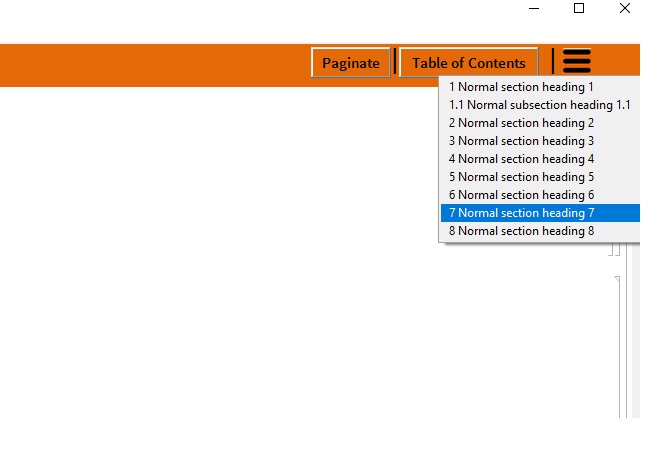
ActionMenudynamic there should be no issue with it regenerating when notebooks are changed, I think. Alternatively make it dynamic, populating the actions from a symbol, then update that symbol on mouseover. No need to add it to a tr, really. If you want it as a tr make sure to useFrontEnd`FlushTextResourceCaches[]to get it to load. $\endgroup$Mouseover[ActionMenu[...]]? $\endgroup$