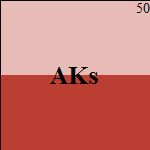I would like to align the text in the gauge such as the label "AKs" is in the center of the gauge and the value (60) is in the upper right corner with a smaller font. How can I achieve this? I tried playing with the Alignment option and SpanFromLeft and related functions with no success.
Thanks.
bar = VerticalGauge[#1, {0, 100}, GaugeMarkers -> "ScaleRange",
GaugeStyle -> {Green, GrayLevel[1]},
TicksStyle -> None, GaugeFrameSize -> None, ScalePadding -> None,
ImageSize -> 50, AspectRatio -> 1, LabelStyle -> None,
Epilog ->
Text[Grid[{{"", Style[#1, Italic, Small]}, {Style[#2, Bold],
""}}], Scaled[{0.5, 0.5}]], ImagePadding -> 0,
PlotRangePadding -> 0, Frame -> True, FrameTicks -> False] &;
bar[60, "AKs"]