I would like to use an image as a ClickPane, inside a column. I want the image to appear at its native size.
Outside of the column, this works:
size = 256;
image = ConstantImage[.5, {size, size}];
DynamicModule[{},
ClickPane[image, (Print[#]) &]
]
But when I put the ClickPane inside a Column, it always displays as a small size, regardless of the value of size.
size = 256;
image = ConstantImage[.5, {size, size}];
DynamicModule[{},
Column[{ClickPane[image,
(pt = #) &], Dynamic@pt}, ItemSize -> Full]
]
I have tried different values for ItemSize but nothing seems to have an effect.
How can I force the image to appear at its native size?

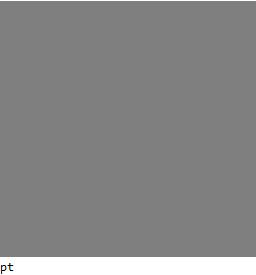

ImageSizetoConstantImageor wrap it inImage[image, ImageSize->{size, size}]By default that is set toAutomaticto allow for this kind of context-based resizing $\endgroup$