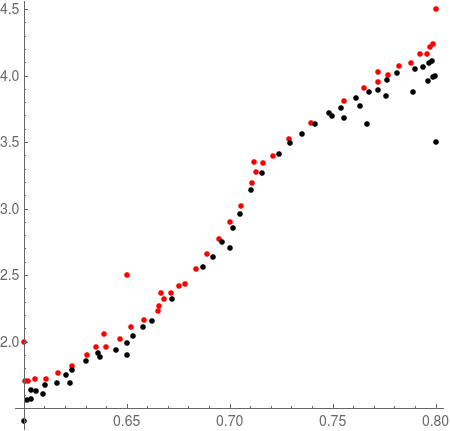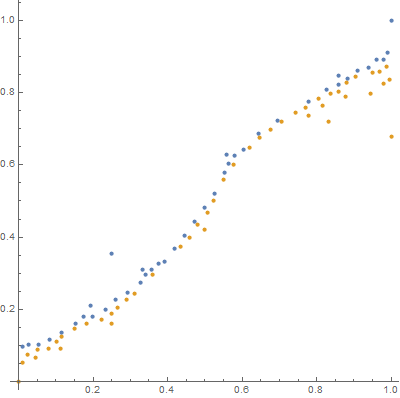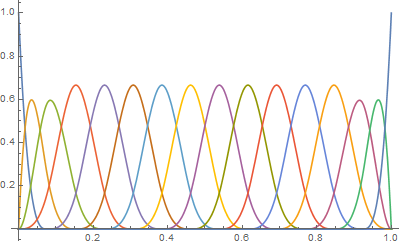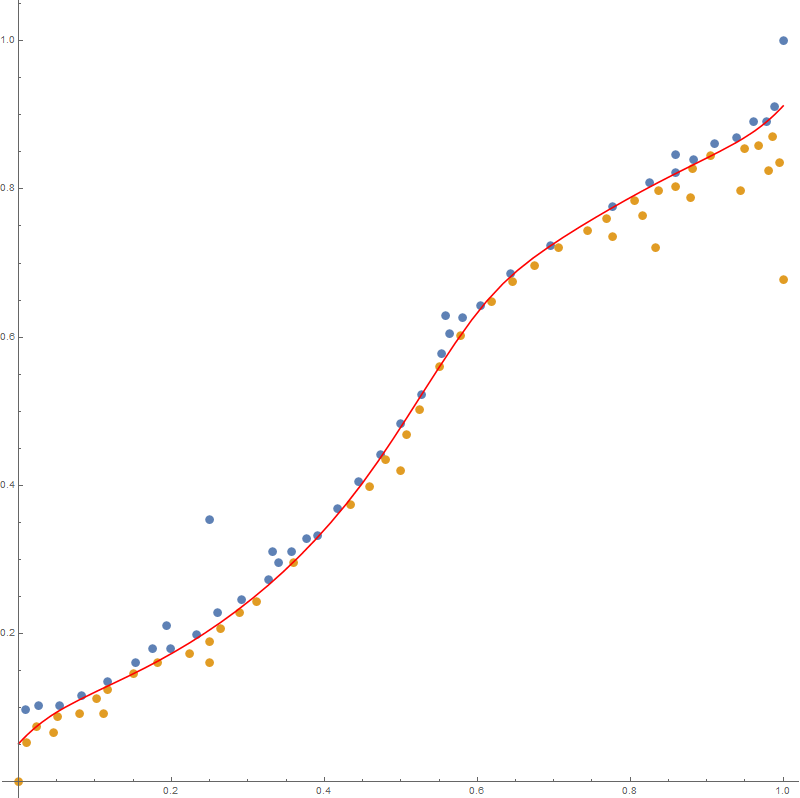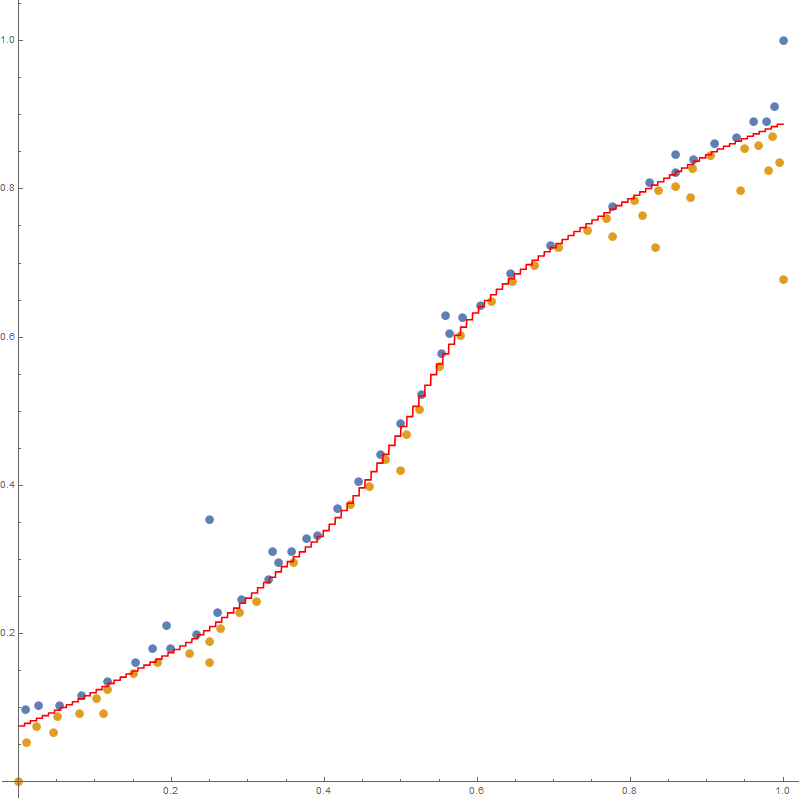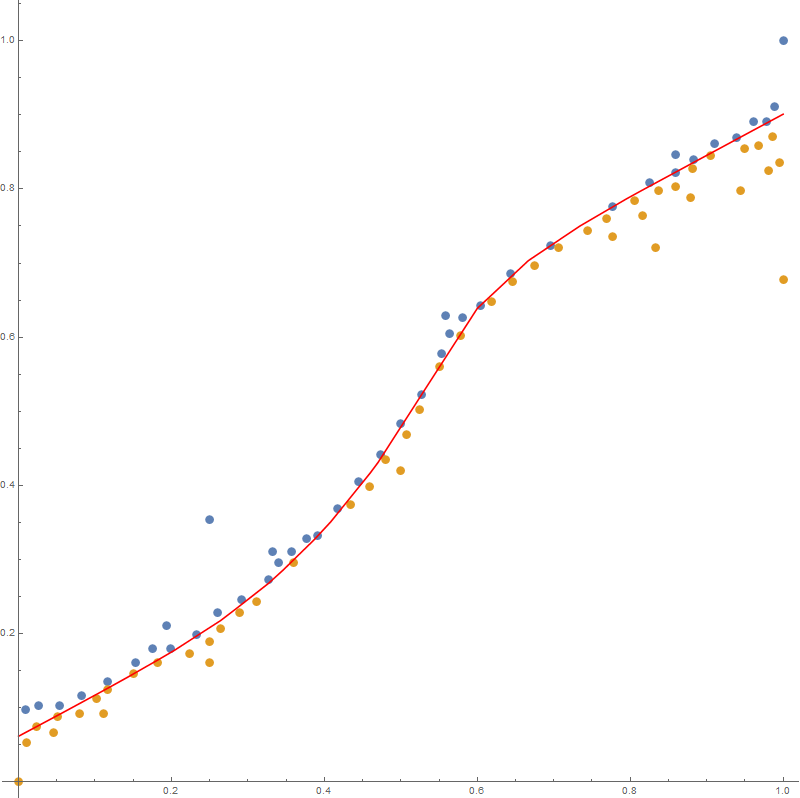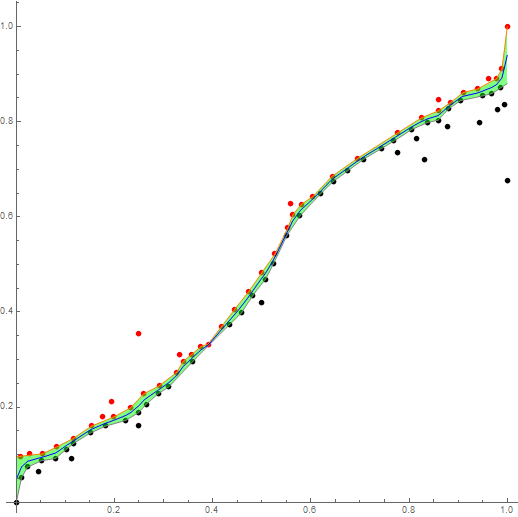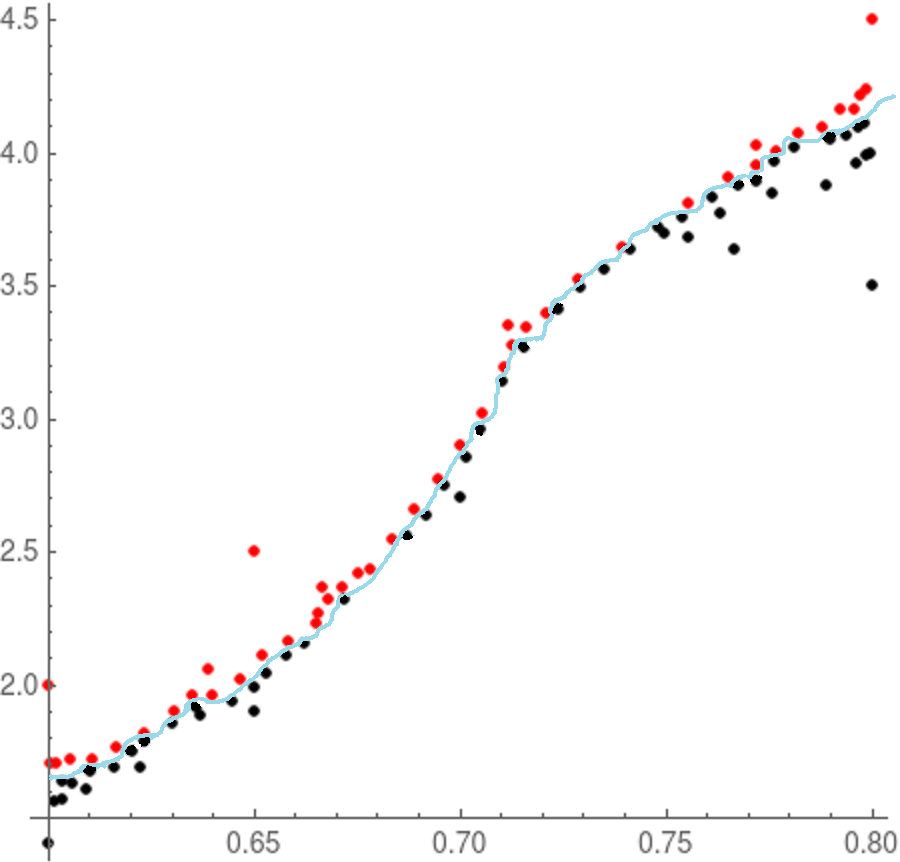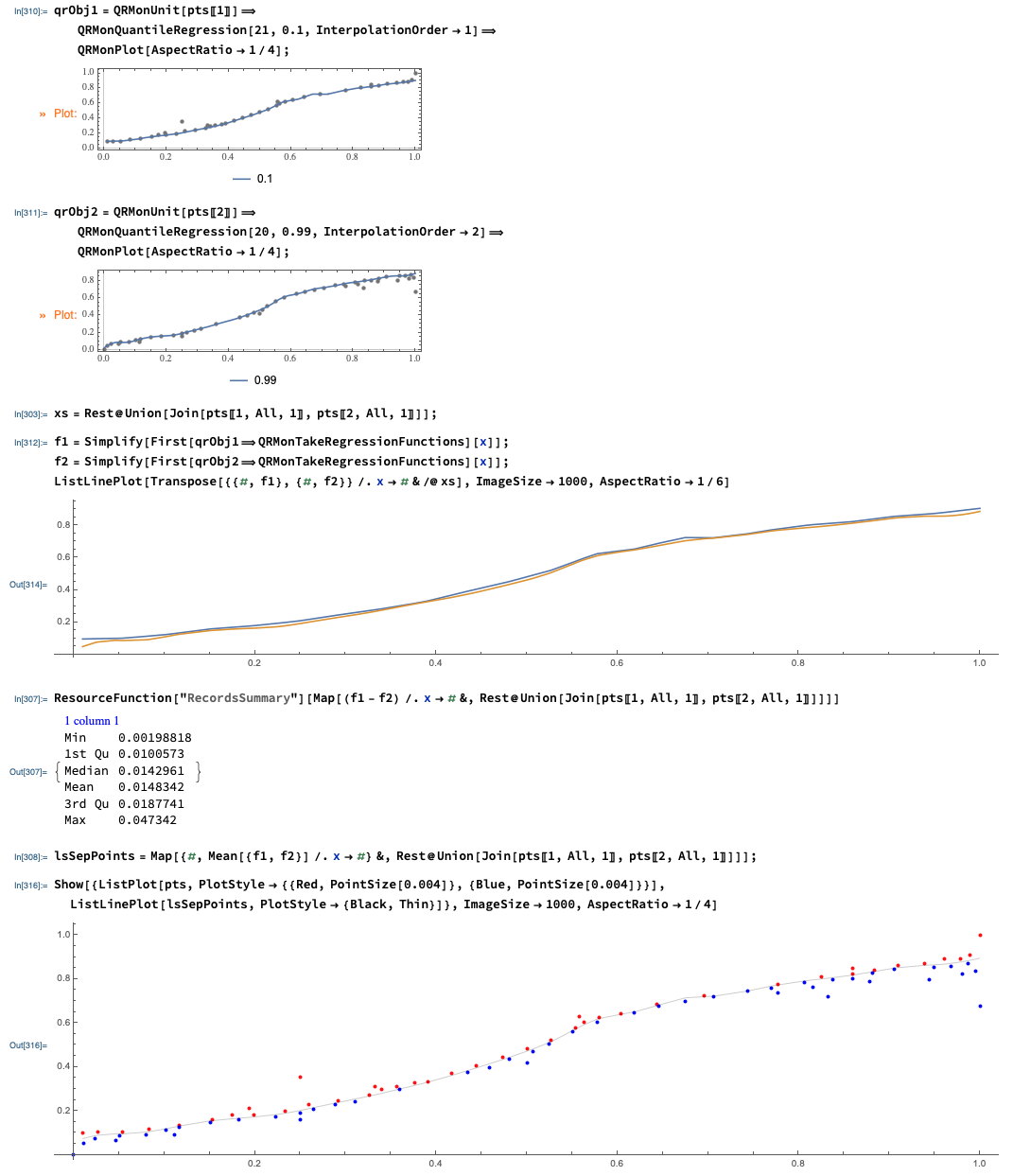If I have two lists of points ${x,y}$, say list1 and list2 and I need to find a continuous function $y(x)$ that goes above all the points in list1 and below all points in list2. Is there any good way to do this?
For example if all the same $x$ occur in both lists one method would be to take the mean of the highest value in list1 and the lowest value in list2 and do a minimal Chi-Square fit. Is there something better to ensure that the curve absolutely has to go above/below the given points (there is no error in those points)?
What if list1 and list2 do not contain the same x values?
The application is that I have a costly function that tests whether $g(x,y)$ is true or false and it is known that if $g(x,y_1)$ is true so is $g(x,y_2)$ for all $y_2>y_1$. The goals is to find the (continuous) intersection $f(x)$.
The following image should clarify the goal. The goal is to find the continuous curve between the black and the red dots.
In general the shape of the interface will be to difficult to recognize as simple analytic function (or sum of analytic functions).
Monotonicity is not always guaranteed but I am already very interested in any solution assuming monotonicity of f(x).