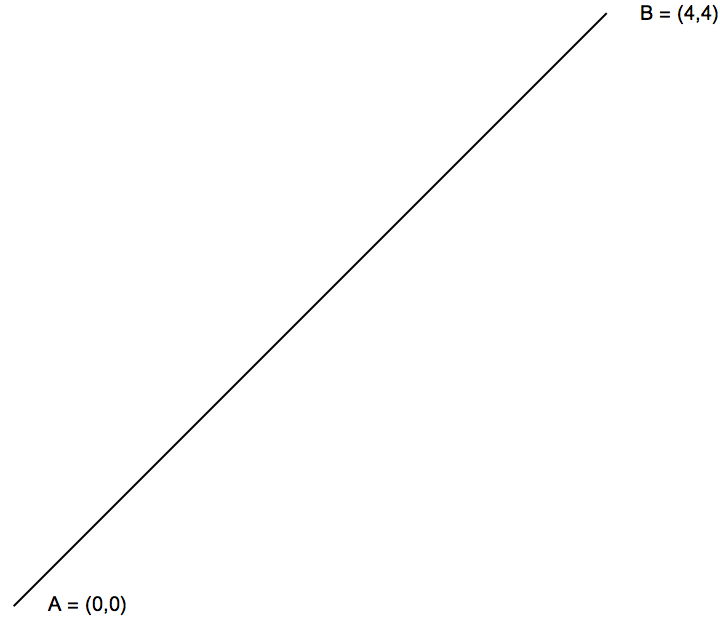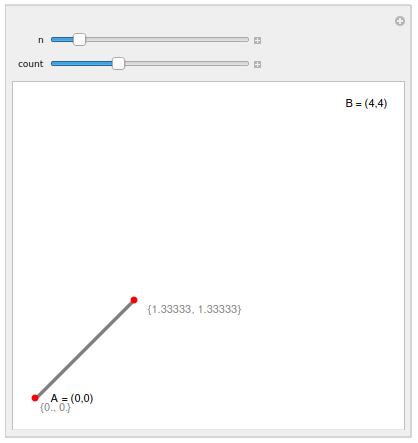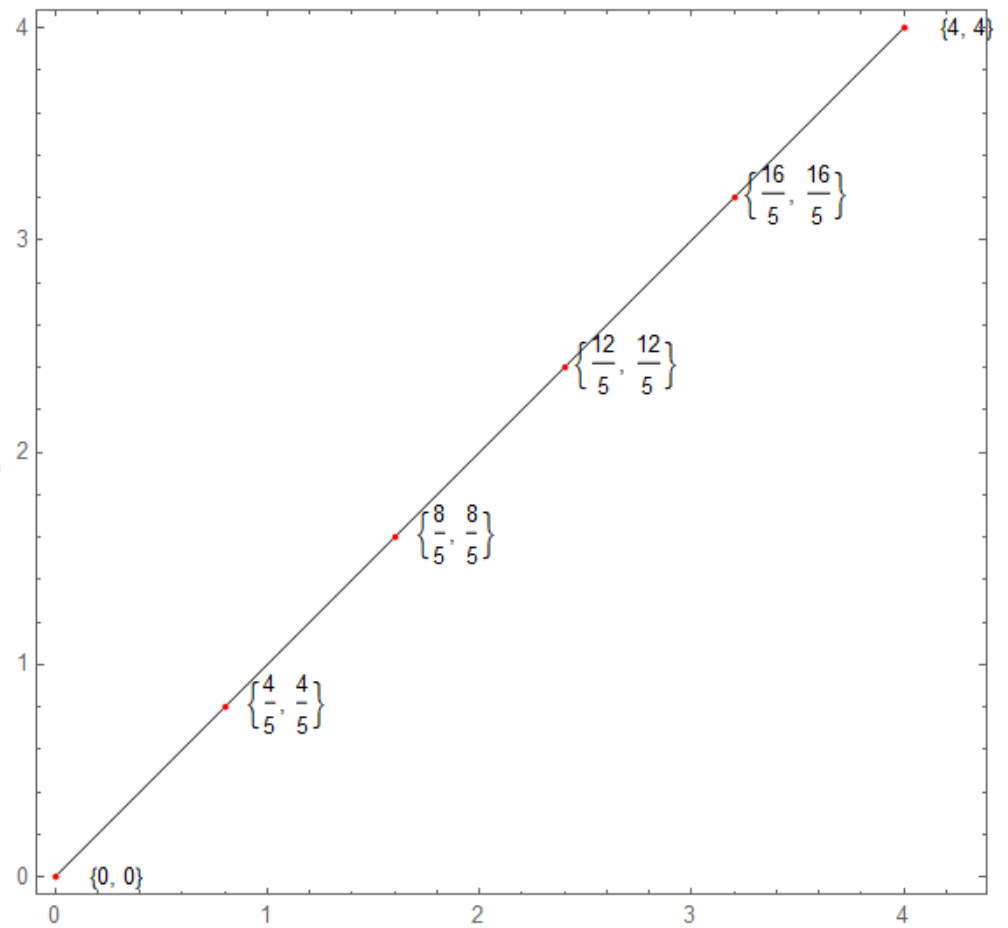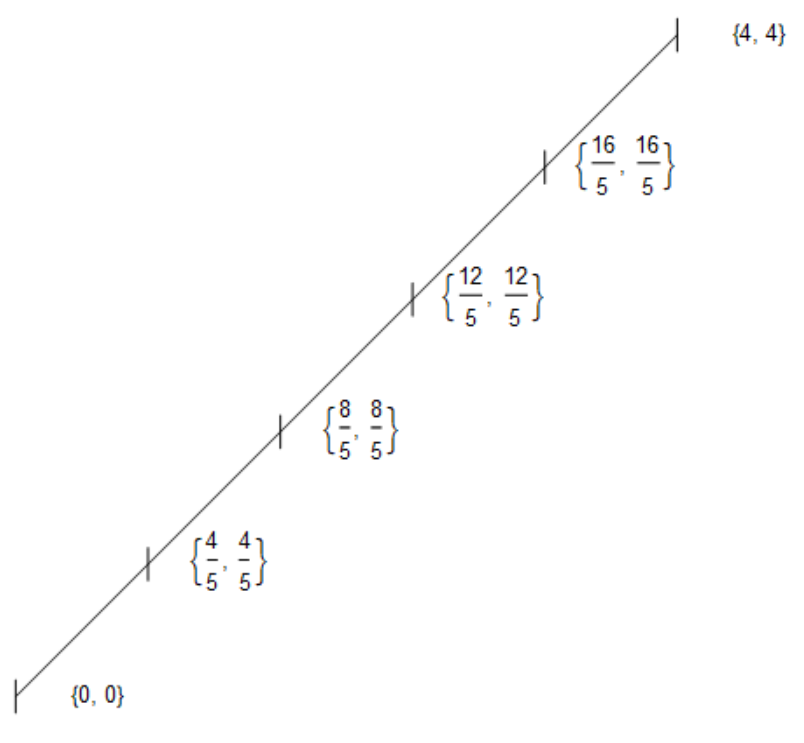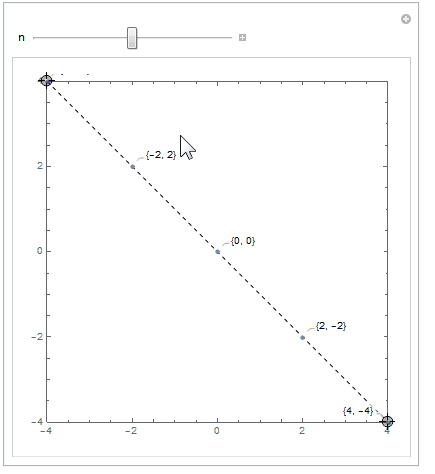I have a line given by
line = Graphics[Line[{{0, 0}, {4, 4}}]];
pointLabels = Graphics[
{Text["A = (0,0)", {0.5, 0}],
Text["B = (4,4)", {4.5, 4}]}];
Show[line, pointLabels]
I want to divide it into i+1 equal lengths, where i is a number of my choosing, and where each length along the line is marked by a tick.
It would also be great if the evaluation outputted a list of the coordinates for each Tick.
How?
UPDATE:
I should have been clear about this - I understand how to do this mathematically. I want to know how to put ticks on a line in such a way that it creates i+1 equal divisions.
My comment about outputting the coordinates of the points was perhaps misleading.
Having said that, @halrutan's answer is the most comprehensive and I'll mark it as answered.