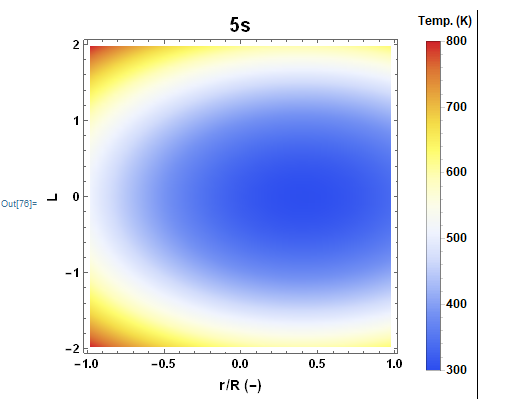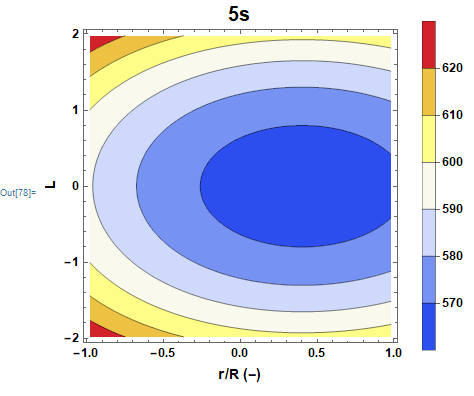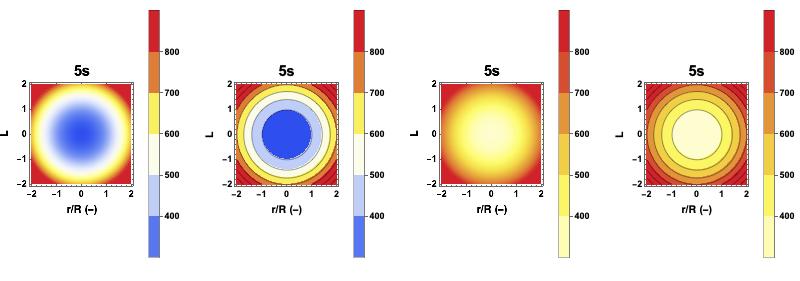all. I have a problem about the ListDensityPlot. The values shown on the graph do not match the real data.
The real data are all above 500K, but it still shows blue.
The data list and the plot code are shown here:
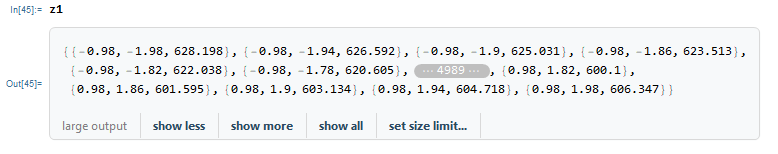
ListDensityPlot[z1, PlotRange -> All,
ColorFunction -> "TemperatureMap",
PlotLegends ->
BarLegend[{Automatic, {300, 800}}, LegendLabel -> "Temp. (K)"],
PlotLabel -> Style["5s", 20],
FrameLabel -> {Style["r/R (-)", Bold, FontFamily -> "Helvetica",
FontSize -> 14],
Style["L", Bold, FontFamily -> "Helvetica", FontSize -> 14]},
LabelStyle -> Directive[Black, Bold, 12]]
Also, If I use the ListContourPlot, can I specify the range of the legend (from 300 to 800)? Because I want more warm color in the center.
ListContourPlot[z1, ColorFunction -> "TemperatureMap",
PlotLegends -> Automatic, PlotLabel -> Style["5s", 20],
FrameLabel -> {Style["r/R (-)", Bold, FontFamily -> "Helvetica",
FontSize -> 14],
Style["L", Bold, FontFamily -> "Helvetica", FontSize -> 14]},
LabelStyle -> Directive[Black, Bold, 12]]