I've got two sets of points, plotted with ListPLot. I would like the second set to have one point of each color specified. I've tried using Directive but cannot seem to find the correct syntax.
A[q_] := Cos[q/20];
Show[ListPlot[Table[{q, A[q]}, {q, Range[100, 150]}]],
ListPlot[Table[{q, A[q]}, {q, Range[110, 125, 5]}],
PlotStyle -> {{PointSize[Large], Red},
{PointSize[Large], Orange},
{PointSize[Large], Blue},
{PointSize[Large], Purple}}],
Frame -> True, Axes -> False]

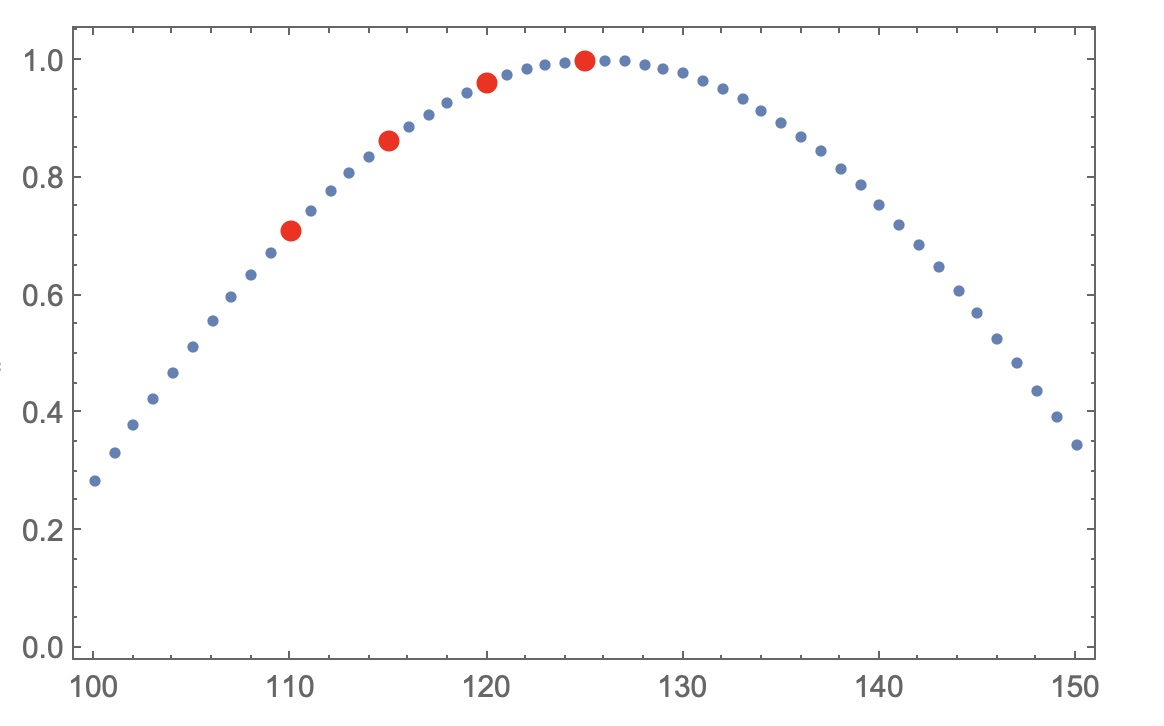
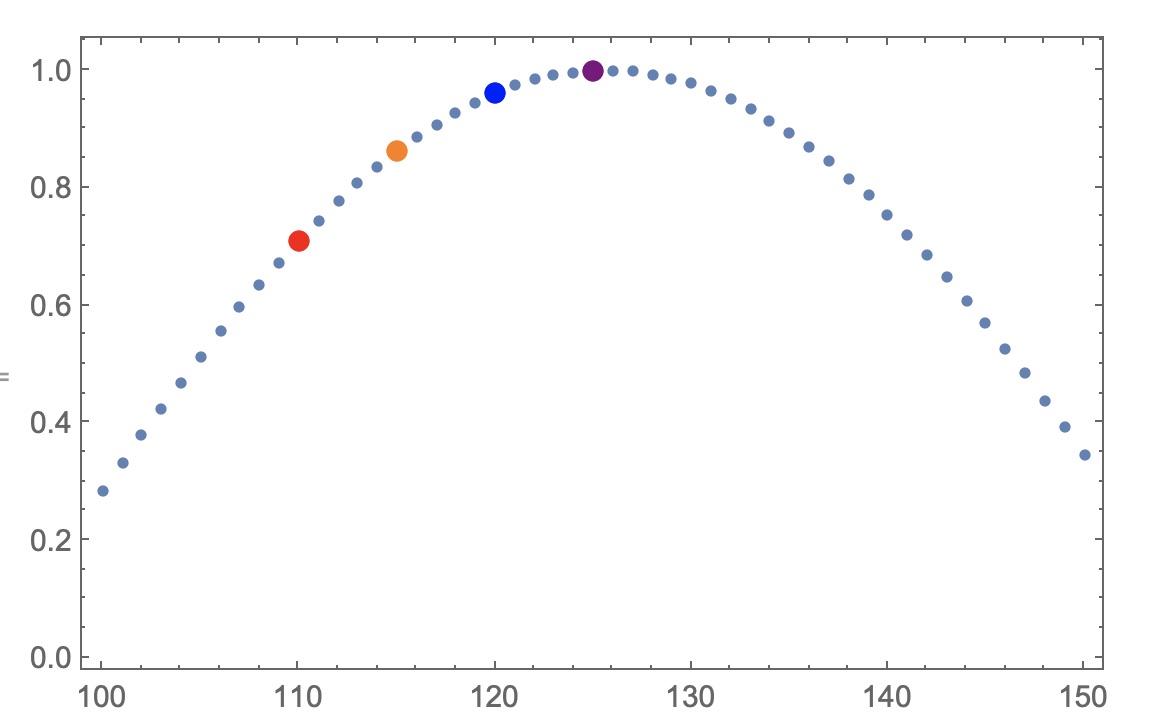
ListPlot[List /@ Table[{q, A[q]}, {q, Range[110, 125, 5]}], PlotStyle -> {{PointSize[Large], Red}, {PointSize[Large], Orange}, {PointSize[Large], Blue}, {PointSize[Large], Purple}}]$\endgroup$List /@mapsListto each ordered pair, essentially making each pair of coordinates a list of a list? Why does this work? $\endgroup$ListPlotaccepts multiple sets of data as an argument, in the format of{list1, list2, list3, ...}. So I just made each point into a list of points (actually a list consisting of a single point) instead. That makes your syntax forPlotStylework $\endgroup$PointSize[Large]?" Probably we can useMapagain, or a similar construct. $\endgroup$p[a_] := {PointSize[Large], a}; p /@ {Red, Orange, Blue, Purple}$\endgroup$