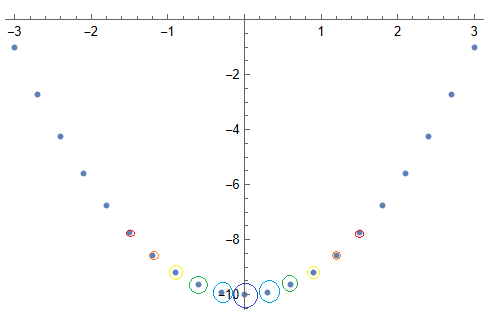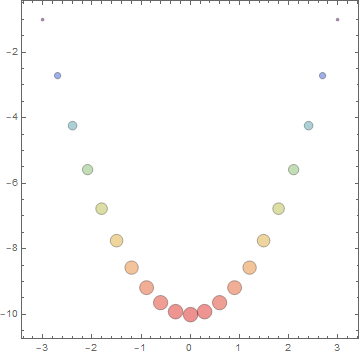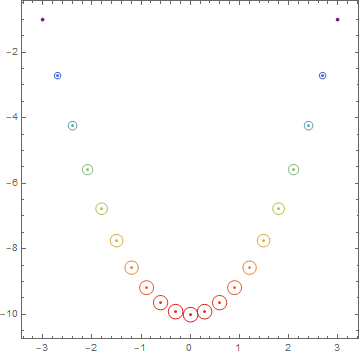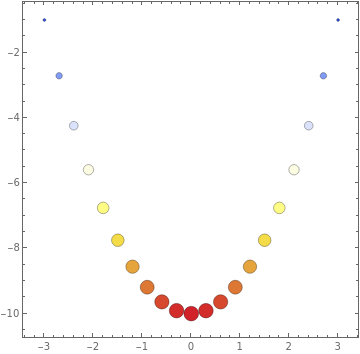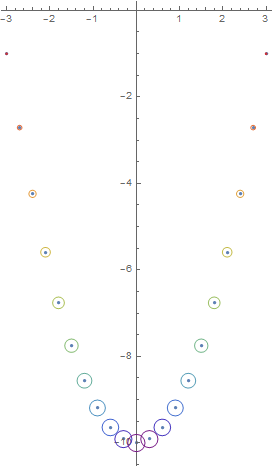I have a big list that I'd want to plot using 'Listplot.' I replaced it with
list = Table[{x, -10 + Abs@(x^2)}, {x, -3, 3, 0.3}]
I wish to have a plot as the below picture
in which the symbols have been replaced by empty circles with a gradient color change.
Furthermore, the radius of these circles ranges from little to huge.
It is preferable to make these radii a factor of their value. In paint I could present what I mean. I searched a lot on this site but did not find what I was looking for. can anyone reach me to the goal!? Because I must use ListPlot and not Plot I generated a list at the first.