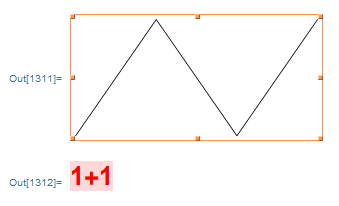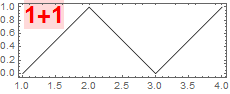I have some random graphics with specified ImageSize and AspectRatio, e.g., this line
g1 = Graphics[Line[{{1, 0}, {2, 1}, {3, 0}, {4, 1}}], ImageSize -> 230, AspectRatio -> 1/2]
and some text
g2 = Text[Style["1+1", Red, Large, Bold], Background -> LightRed]
as shown below:
How do I "overlay" the text g2 ontop of g1 and specify the relative position? For example, I want the center of g2 to be located at {1/3,7/8} of g1, which means 1/3 the width and 7/8 of the height of g1, both measured from the lower left corner of g1. By doing this, the text g2 will be just below the first peak of g1. How can this be done?