I love mathematical GIFs' power to illustrate and communicate math concepts widely. I haven't had much luck with the build-in ListAnimate on MMA Online but exporting GIFs to the cloud shows great promise. Building on an earlier question, I'm wondering if this GIF can't be improved as well? Performance is a bit of an issue as I'd like to scale it up a bit in the future, but also to my eye it's not drawing as smoothy as I'd like. The code is below; enjoy, and I'd appreciate any feedback.
functionX[anglevar_, freq_] := radius * Sin[freq anglevar]
functionY[anglevar_, freq_] := radius * Cos[freq anglevar]
animatecurves[cols_, rows_] := Module[{radius=0.45,steps=22},
Table[
GraphicsGrid[
Partition[
Flatten[Table[ParametricPlot[{functionX[t,x],functionY[t,y]},{t,0,n},
Axes->False,
Frame->False,
PlotRange->{{-.5,.5},{-.5,.5}},
PlotPoints->10,
PlotStyle->Directive[{AbsoluteThickness[.5],Black}],
Epilog->{AbsolutePointSize[6],Point[{functionX[n,x],functionY[n,y]}]}],
{x,rows},{y,cols}]],
cols],
ImageSize->600],
{n,0.1,4 Pi, 4 Pi/steps}
]
]
Export[CloudObject["AnimatedLissajousCurves1.gif"],graphicslist,"GIF",AnimationRepetitions->Infinity]

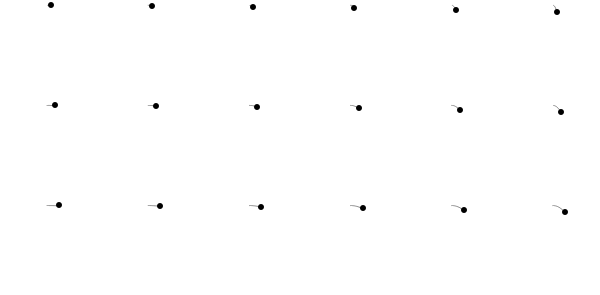
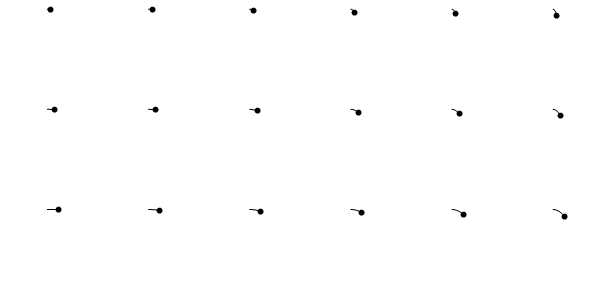
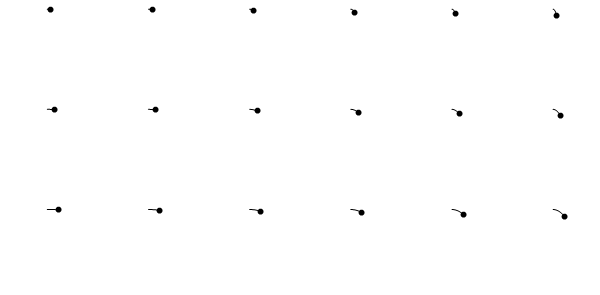
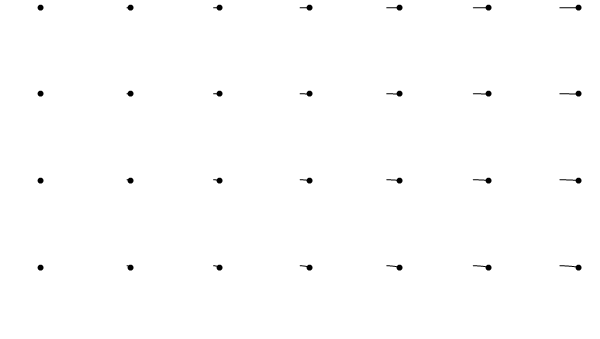
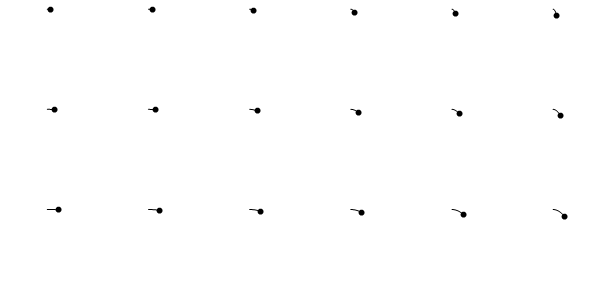
ParametricPlot) in some cases. Just looking for some expertise in the nuances of Mathematica plotting. $\endgroup$Partition[Flaten[...],..]. $\endgroup$PlotRange. The jiggling is maybe caused by aPointleaving the plot range. $\endgroup$