3D graphics can be easily rotated interactively by clicking and dragging with the mouse.
Is there a simple way to achieve the same for animated 3D graphics? I would like to rotate them interactively (in real time) while the animation is running.
Here's an example animation, mostly taken from the documentation.
L = 4;
sol = NDSolveValue[{D[u[t, x, y], t, t] ==
D[u[t, x, y], x, x] + D[u[t, x, y], y, y] + Sin[u[t, x, y]],
u[t, -L, y] == u[t, L, y], u[t, x, -L] == u[t, x, L],
u[0, x, y] == Exp[-(x^2 + y^2)],
Derivative[1, 0, 0][u][0, x, y] == 0},
u, {t, 0, L/2}, {x, -L, L}, {y, -L, L}];
Animate[
Plot3D[sol[t, x, y], {x, -L, L}, {y, -L, L}, PlotRange -> {0, 1},
PlotPoints -> 20, MaxRecursion -> 0],
{t, 0, L/2}
]
When the animation is stopped, I can rotate the graphics. Then if the animation is started again, the rotation is kept.
However, I cannot rotate while the animation is running. Is there a relatively easy way to enable this?
Note: My actual application has an animated plot on the surface of a sphere. The ability to rotate would be very useful.

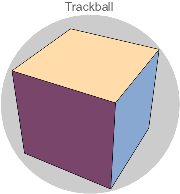
Graphics3D. $\endgroup$ViewPointandViewVerticalinDynamic. Then rotate the non-animated one to control the rotation of the other. Not ideal, but should be usable. $\endgroup$AnimateallowsSynchronousUpdating->Truethough undocumented. It seems to be doing what you want but it's really slow and unresponsive if plot points are more than 10 on my (decent) macbook. Also, when the refresh rate is changed it seems to not work any more :\ $\endgroup$