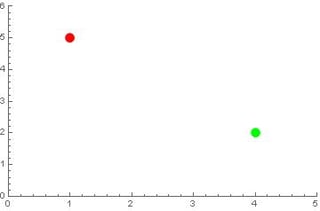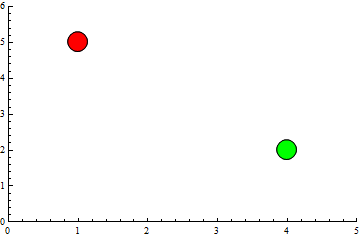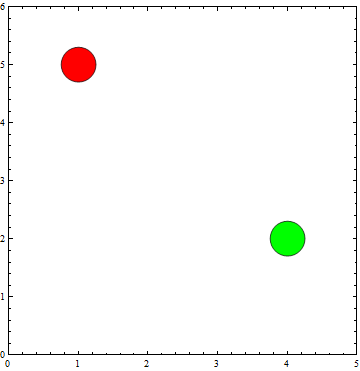I have a plot as below:
ListPlot[{{{1, 5}}, {{4, 2}}}, PlotStyle -> {{Red, PointSize[0.03]}, {Green, PointSize[0.03]}}, PlotRange -> {{0, 5}, {0, 6}}]
I want to add black circular boundaries for the red and green spots. What can I do?
Many thanks!